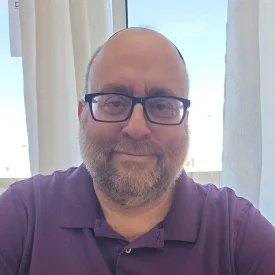Zoho Books and QuickBooks Online are two popular cloud-based accounting software that offer a range of features for small businesses. Both platforms allow users to manage their income, expenses, invoices, bills, bank accounts, inventory, taxes, and reports. However, there are some differences in terms of pricing, functionality, user experience, and customer support that may make one option more suitable for your business than the other. In this article, we will compare Zoho Books vs. QuickBooks Online based on these factors and help you decide which one is best for your needs.
Deciding Factors – Zoho Books vs. QuickBooks
The table below summarizes some of the key factors that differentiate between Zoho Books and QuickBooks Online.
| Factors | Price | Maximum number of users | Accessibility | Mobile App | Inventory Management | Sales Tax Management | Live Customer Support | Guided Setup |
| Zoho Books | Starts from $9/month for 2 users and 50 contacts | Up to 10 users with the highest plan ($29/month) | Web-based and desktop app (Windows only) | Available for iOS and Android devices | Available in all plans | Supports GST, VAT, and custom taxes | Available via phone, email, and chat (24/5) | Offers a setup wizard and a demo company |
| QuickBooks Online | Starts from $25/month for 1 user and unlimited contacts | Up to 25 users with the highest plan ($150/month) | Web-based and desktop app (Windows and Mac) | Available for iOS and Android devices | Available only in Plus and Advanced plans | Supports GST, VAT, and sales tax | Available via phone and chat (6 am-6 pm PT Monday-Friday; 6 am-3 pm PT Saturday) | Offers a setup wizard and a test drive |
Zoho Books vs QuickBooks Online: Features
While both platforms offer distinctive features, each has its strengths. Let’s understand further about each platform.
What QuickBooks Online Offers?
- More integrations with third-party apps, such as Shopify, PayPal, and Square.
- A network of QuickBooks ProAdvisors that can provide local bookkeeping support and advice.
- An Advanced plan that offers more reports, such as cash flow projections, profitability analysis, and key performance indicators.
- An automatic sales tax calculation feature that adjusts the tax rate based on the customer’s address.
- A more customizable interface that can be tailored to different business needs and preferences.
What Zoho Books Offers?
- A free plan for small businesses with revenue of less than $50,000, which includes invoicing, expense tracking, time tracking, and payroll.
- A robust mobile app that allows users to record bills and bill payments, manage projects, track mileage, and more.
- Offers a client portal that lets customers view and manage their transactions, accept or reject estimates, and pay invoices.
- An Elite plan that supports serial inventory tracking for high-value items
- Integration with other Zoho products, such as Zoho Expense and Zoho CRM.
Zoho Books vs. QuickBooks Online: Pricing
Quickbooks and Zoho books both have different pricing models that vary based on the number of users, contacts, features, and support. Here is a comparison of their pricing plans as of September 2023.
| Plan | Zoho Books | QuickBooks Online |
| Free | Free for businesses with revenue of less than $50,000 | No free plan |
| Basic | $15 per organization per month (billed annually) | $15 per month |
| Standard | $30 per organization per month (billed annually) | $30 per month |
| Professional | $45 per organization per month (billed annually) | $85 per month |
| Elite | $75 per organization per month (billed annually) | $150 per month |
Zoho Books vs. QuickBooks Online: User reviews
Zoho Books and QuickBooks Online are both popular small business accounting software. They have different features, pricing, and customer support options. User reviews can help you compare how real users feel about these two products and their pros and cons.
G2 Review
According to G2, Zoho Books has a rating of 4.4 out of 5 stars based on 413 reviews, while QuickBooks Online has a rating of 4.2 out of 5 stars based on 4,635 reviews. Some of the common aspects in the reviews are:
- Zoho Books users like the affordability, simplicity, customization, and integration with other Zoho products. They also appreciate the responsive and helpful customer support team. Some of the drawbacks they mention are the lack of payroll functionality, limited reporting options, and occasional bugs and glitches.
- QuickBooks Online users praise the robust features, extensive reporting capabilities, and seamless integration with third-party apps. They also value the availability of online resources and training materials. Some of the challenges they face are the high cost, steep learning curve, slow performance, and poor customer service.
TrustRadius Review
According to TrustRadius, Zoho Books has a rating of 8.6 out of 10 based on 144 reviews, while QuickBooks Online has a rating of 7.9 out of 10 based on 1,606 reviews. Some of the common aspects in the reviews are:
- Zoho Books users’ review suggests that the users love the user-friendly interface, mobile app, automation features, and multi-currency support. They also commend the frequent updates and improvements to the software. Some of the limitations they encounter are the difficulty in migrating data from other systems, the lack of advanced inventory management, and the inconsistency in tax calculations.
- QuickBooks Online users appreciate the flexibility, scalability, cloud-based access, and bank reconciliation features. They also benefit from the large user community and network of certified professionals. Some of the issues they report are the frequent changes to the interface, the limited customization options, and the security concerns.
Integrations
Zoho Books and QuickBooks Online both offer integration with other software to enhance their functionality and streamline their workflows. However, they differ in the number and type of integrations they support.
Zoho Books integrates with over 40 apps, including:
- Other Zoho products such as Zoho CRM, Zoho Inventory, Zoho Projects, Zoho Expense, Zoho Subscriptions, and Zoho Analytics.
- Payment gateways such as PayPal, Stripe, Square, Authorize.Net, and Razorpay.
- E-commerce platforms such as Shopify, WooCommerce, Magento, and BigCommerce.
- Email marketing tools such as Mailchimp and Campaign Monitor.
- Document management tools such as Google Drive and Dropbox.
QuickBooks Online integrates with over 650 apps, including:
- Accounting and finance apps such as Gusto, Expensify, Bill.com, TSheets, and Fathom.
- CRM and sales apps such as Salesforce, HubSpot, Insightly, Pipedrive, and Method CRM.
- E-commerce and retail apps such as Shopify, Amazon, eBay, Etsy, and Vend.
- Inventory and order management apps such as TradeGecko, Unleashed, Orderhive, Stitch Labs, and DEAR Inventory.
- Marketing and communication apps such as Constant Contact, Mailchimp, Slack, and Zoom.
Zoho Books vs QuickBooks Online: Ease of Use
Zoho Books and QuickBooks Online both aim to provide a simple and intuitive user experience for small business owners. However, they have different levels of complexity and customization depending on their features and design.
Zoho Books is designed to be easy to use for beginners and non-accountants. It has a clean and minimalistic interface that allows users to navigate through different modules and functions with ease. It also offers a high degree of customization that enables users to tailor their dashboard and reports to their preferences. Moreover, it provides a mobile app that lets users access their data and perform tasks on the go.
QuickBooks Online is designed to be powerful and comprehensive for advanced users and accountants. It has a rich and dynamic interface that displays a lot of information and options on each screen. It also offers a moderate degree of customization that allows users to adjust their settings and preferences. However, it requires a steep learning curve to master its features and functions. Additionally, it provides a mobile app that lets users view their data and perform basic tasks on the go.
The Final Verdict
Zoho Books vs. QuickBooks Online is a tough comparison because they both have their strengths and weaknesses. The best choice for your small business depends on your needs, budget, and preferences.
Zoho Books is worth considering if you are looking for a simple, affordable, and customizable accounting software that integrates well with other Zoho products. It is suitable for small businesses that have basic accounting needs and operate in multiple currencies. However, it may not be the best option if you need payroll functionality, advanced reporting options, or extensive integration with third-party apps. QuickBooks Online is worth considering if you are looking for a robust, comprehensive, and flexible accounting software that integrates well with a wide range of apps. It is suitable for small businesses that have complex accounting needs and require scalability. However, it may not be the best option if you are on a tight budget, have limited technical knowledge, or are concerned about security.
Frequently Asked Questions
Does Zoho Books work with QuickBooks?
Zoho Books does not work with QuickBooks directly, but you can export your data from Zoho Books and import it into QuickBooks using CSV or Excel files. Alternatively, you can use a third-party app such as Zapier to connect Zoho Books and QuickBooks and automate data transfer between them.