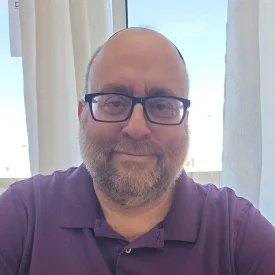This article explores the latest edition of the ProSeries tax software review. We will take a closer look at ProSeries’s impressive features and competitive pricing, providing you with valuable insights to make informed decisions. So, let’s dive right into our ProSeries professional review and discover how it can streamline your tax preparation process.
A tax preparation software from Intuit, ProSeries Professional is an excellent choice to process any individual or business tax return. Created with certified tax professionals and experts, ProSeries tax software ensures accuracy, speed, and quality to run your accounting functions and file your tax returns.
With features comparable to professional tax software and different pricing options to meet your business needs, ProSeries Professional is best suited for small and medium businesses to help manage their firm and clients with tax filing and tax planning.
Quick View: Pros & Cons
pros
- Multiple packages and different price points to meet your needs
- Easy data entry via forms or quick-entry sheets
- Integrated billing clock
- Easy integration options to import financial data from QuickBooks or TXF files
- Desktop version with the option to add on cloud hosting
cons
- Upfront costing not available for some plans
- Additional fees for multi-user access
- Extra pay-per-return charges for state returns
- Cannot handle Form 5500, consolidated, or oil and gas returns
When to Choose
- You are looking for desktop tax software compatible with QuickBooks
- You are looking for useful client tools
- You need assistance with input guidance and forms
- You need to file complex returns
- You want unlimited return filing at an affordable price
- You need to prepare Form 5500 returns
ProSeries Tax Software Review: Deciding Factors
ProSeries Professional can be a comprehensive tax solution for small or medium businesses. Here are some factors that can help you decide whether ProSeries is the right choice for your tax needs:
| Price | ProSeries Professional offers a range of custom pricing options to meet your tax filing needs. You can opt for pay-per-return, choice 200, or unlimited return filing options. |
| Ease of Sharing with Accountants | ProSeries Professional can easily import data from forms, quick-entry sheets, TXF files, or QuickBooks, making sharing easier. |
| Scalability | ProSeries Professional has options for pay-per-return, filing 200 returns, or unlimited state and federal returns, allowing you to scale the services as your needs evolve. |
| Ease of Use | ProSeries is very user-friendly, with easy-to-read displays, on-screen help, and features to catch errors and data omissions. |
| Customer Support | ProSeries Professional offers its users free US-based tech support, in-product help, and a searchable resource center. |
ProSeries Tax Software Review: Pricing and Features
ProSeries Professional offers you four plans and pricing options depending on the number and nature of tax returns you need to file.
Pay-Per-Return
Starting at $594 per year, this plan allows you to pay for each federal, state, individual, or business return you file at the following rates:
| Individual Returns | Federal return (Form 1040) | $53 |
| State return | $45 | |
| Business Returns | Federal return (1120, 1120S, 1065, 1041, and 990) | $77 |
| State return | $49 |
Choice 200
With the Choice 200 plan, you can choose any combination of 200 business or individual returns, and the custom pricing will depend on your selection of returns. You can also include additional returns at pay-per-return rates.
1040 Complete
At $2,868 per year, you can file unlimited federal and state individual tax returns. Additionally, you can include any business returns at pay-per-return rates.
Power Tax Library
The Power Tax Library plan allows you to file unlimited federal and state business and individual returns. You will need to get in touch with the ProSeries (Intuit) team to get the custom pricing for this plan.
And with these plans, ProSeries Professional gives you access to the following features:
- Communication Tools – ProSeries Professional grants you access to communication and client presentation tools. These tools enable you to convey the client’s bottom line, income, deductions, and prior years’ comparison through easily understandable visuals. Additionally, you also have access to a client analyzer tool to understand your client base better.
- eSignature and Electronic Filing – You can easily manage all your digital signatures with ProSeries Professional, allowing you and your clients to sign returns conveniently. Additionally, you can easily track and manage the e-filed returns.
- Client Resources – You can offer a variety of resources to your clients with ProSeries Professional. This includes creating checklists for return filing, client-specific billing, and editable invoice options.
- Tax Planning – ProSeries Professional can give you up to 73 tax planning suggestions to help your clients lower their future taxes. The tax planning tool estimates income, expenses, withholdings, and tax payments. This enables you to craft a personalized tax plan for your clients.
- Integrations – ProSeries Professional can integrate with ProSeries Fixed Asset Manager – at extra cost – to import various assets in Schedule C or Schedule E. You can also integrate ProSeries seamlessly with SmartVault for secure document management.
- Quick Entry Sheets – You can avoid scrolling across many forms and make data entry quicker with quick entry sheets and quick entry mode. It also allows you to flag missing data as you work and email clients requesting flagged information.
ProSeries Tax Software: Advantages & Disadvantages
Advantages of ProSeries Professional
- Multiple Packages – ProSeries Professional offers you multiple packages – with different price points – depending on the number and nature of returns you need to file, allowing you to tailor the plans to suit your needs and scale them as your business grows.
- Easy Data Entry – The easy data entry mode simplifies the process of quickly inputting data, eliminating the need to navigate through numerous forms. Additionally, it helps by highlighting missing data for your convenience. ProSeries Professional also makes it easier to import financial data from TXF files and QuickBooks.
- Easy to Use – ProSeries Professional is easy to use with easy-to-read displays and on-screen help access.
- Customer Support – ProSeries Professional provides complimentary US-based customer support through a toll-free number. Additionally, it offers in-product help and guides, as well as access to a searchable resource center. Additionally, you also have the option to access free training options to get the most value from your plan.
Disadvantages of ProSeries Professional
- No Upfront Pricing – Many ProSeries Professional plans offer custom pricing based on your tax filing needs. Although this is good for building a plan tailored to your business needs, the lack of upfront pricing can be a hindrance for some small businesses.
- Expensive – ProSeries Professional tax services are more expensive compared to some of its competitors.
- Cannot Handle Certain Returns – There’s a variety of free training options for you to choose from. Alternatively, you can opt for Intuit Easy Start onboarding, which streamlines the process of getting started.
ProSeries Tax Software Review: Customer Service
ProSeries Professional offers in-product help options and a searchable knowledge base to its customers. You can also access free US-based tech support (toll-free phone) Monday to Friday, 6 a.m. to 5 p.m. (Pacific Time), with support hours extending during the peak season. You can also choose from a range of free training options available. Alternatively, you have the opportunity to make use of Intuit Easy Start onboarding, which simplifies the process of getting started.
ProSeries Tax Software Review: Integrations
ProSeries Professional lets you easily import your financial data from QuickBooks or TXF files.
You have the option to integrate ProSeries Professional with ProSeries Fixed Asset Manager for an extra fee. This integration allows you to import your diverse assets into activities like Schedule C or Schedule E.
You can also integrate ProSeries seamlessly with SmartVault for secure document management with an integrated client portal.
Is ProSeries Professional Worth It? – The Final Verdict
ProSeries Professional has several tools and plans to suit the tax filing needs of your small or medium business. In addition to Form 5500 returns and oil and gas returns, the software presents various features, including unlimited filing and pay-per-return options. It also provides client resources and tax planning tools for your convenience. If you’re seeking user-friendly desktop software with a form-based interface, along with tools for importing financial data from QuickBooks, ProSeries Professional is an ideal option. It enables you to efficiently process various tax returns to meet your needs. Unlock a wealth of resources, tools, and insights to elevate your accounting practices by exploring the Sifter’s accounting category page. Don’t miss out on expert advice, software recommendations, and industry trends that await you on this comprehensive platform.
Frequently Asked Questions
How much does ProSeries unlimited cost?
ProSeries Professional’s 1040 Complete plan (unlimited filing for individual federal and state returns) costs $2,868 per year. You will get a custom price from ProSeries (Intuit) team for unlimited individual and business federal and state returns filing.