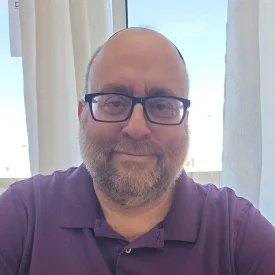For most independent consultants, managing accounts and taxes is a tedious but crucial aspect of professional life. Most professionals today outsource the task to accounting platforms so that they can use their time and skills more profitably. For those seeking an automated accounting software for consultants, we present our top solution lined up specifically for your needs.
What Do Consultants Need from Accounting Software?
Like all professionals, consultants need an accounting solution that bundles affordability, accuracy, and efficiency. Accounting software for consultants must ideally include –
- Invoicing –The ability to send professional invoices with the particulars of the work done is a basic feature of any accounting software.
- Time tracking – A time-tracking tool is essential for consultants who bill by the hour.
- Expense billing – An expense billing feature allows consultants to record billable expenses incurred on behalf of the customer and link them with the relevant invoices.
- Mileage tracking – Consultants who travel to their clients’ work sites need a mileage tracking feature on their accounting app.
- Accounts reconciliation – This feature automates syncing the user’s bank account with the accounting software, eliminating the need to manually import data to the accounting platform. This helps to avoid balance sheet errors and guard against potential fraud.
- Integration with third-party software – An accounting software for consultants can drive more benefits for the user through third-party integrations for payroll, POS, and industry-specific functions like inventory tracking.
- Mobile accessibility – A full-featured mobile app is crucial for consultants who work on the go.
Based on the reasons mentioned above, here’s the list of top accounting software for consultants that you can consider:
- FreshBooks
- QuickBooks
- Xero
- Bench
- Sage Accounting
Best Accounting Software for Consultants
Here are our six top picks for the best consultant accounting software.
FreshBooks
Overview
Originally an online invoicing tool, FreshBooks has now evolved into a full-fledged accounting solution for small businesses. Aside from creating and sending invoices, you can use the platform to track your expenses, view reports, and manage projects. You can connect FreshBooks to your bank and credit card accounts to automate data entry.
FreshBooks is best for service-based consulting businesses, small companies that do not need complex accounting features, and small business owners with little accounting experience.
Pros & Cons
pros
- Very easy to use
- Affordable pricing
- Unlimited expense tracking and estimates
- Time and mileage tracking features included in all plans
- Mobile app
cons
- Limits on users and billable clients
- Cheapest plan lacks essential features like bank reconciliation and accountant access
- Does not include document management
- Brand logo appears on emails and invoices (unless you purchase the Select plan)
Pricing and Features
FreshBooks offers four plans, as follows:
- Lite – $17 monthly for 1 user and up to 5 billable clients.
It includes –- Unlimited invoicing, expense tracking, and sending estimates to clients
- Payments via credit cards and bank transfer
- Tax reports
- Automated imports from bank and credit card accounts
- Time tracking
- iOS and Android app access
- Plus – $30 monthly for 1 user and up to 50 clients.
It includes Lite, plus –- Automatic receipt scanning
- Recurring billing and client retainers
- Bank reconciliation
- Financial, accounting, and business health reports
- Accountant access
- Bank reconciliation tools
- Mobile mileage tracking
- Premium – $55 monthly for 1 user and unlimited clients.
It includes Plus, plus –- Accounts payable tracking
- Project profitability tracking
- Customized email templates and signatures
- Automated reminders for payments and late fees
- Select – Custom pricing; access to 2 users.
It includes Premium, plus –- Lower credit card and transaction fees and capped ACH fees
- Dedicated account manager
- Custom onboarding services
- Remove FreshBooks branding from client emails
#Note: Promotional discounts may apply.
QuickBooks
Overview
Intuit’s QuickBooks is a popular choice among businesses looking to manage accounting and bookkeeping from one integrated platform. QuickBooks offers a wide range of accounting features and integration options, making the platform more scalable and customizable than many of its competitors.
Pros & Cons
pros
- Comprehensive accounting features
- Robust reporting capabilities with customization options
- Mileage tracking with all plans
- Project tracking and inventory management with higher tiers
- Easy accountant access
- Wide range of integrations
- In-house bookkeeping
- 24/7 live chat support
cons
- Limited users
- Higher costs compared to some competitors
- Essentials such as payroll and automatic time tracking cost extra
- No e-commerce features
Pricing and Features
QuickBooks offers four plans with an impressive range of features:
- Simple Start – $30 per month for 1 user and 2 accounting firms
It includes –- Income and expense tracking
- Unlimited invoicing and payments
- Creating and sending estimates
- Tax deductions
- Tracking sales and sales tax
- Cash flow management
- 1099 contractor payments
- Mileage tracking
- General reports
- Connecting one sales channel with the platform
- Essentials – $60 per month for 3 users and 2 accounting firms
It includes Simple Start, plus –- Enhanced reporting capabilities
- Bill management
- Manually entering billable work hours
- Connecting three sales channels
- Plus – $90 per month for 5 users and 2 accounting firms
It includes Essentials, plus –- Inventory tracking
- Project management
- Comprehensive reporting, including profitability and budgeting reports
- Connecting all sales channels with the platform
- Advanced – $200 per month for 25 users and 3 accounting firms
It includes Plus, plus –- Data sync with Excel
- Employee expenses management
- Revenue recognition
- Custom access controls
- Exclusive app integrations, including DocuSign and HubSpot
- Workflow automation
- 24/7 phone or chat support
- Access to dedicated account team
Xero
Overview
Xero is among the best accounting software solutions for startups, solopreneurs, and small businesses as it is affordable, easy to use, and integrates with over 1000 apps for enhanced functionalities, including payroll and digital payments.
Pros & Cons
pros
- Easy to use, intuitive interface
- Scalable plans
- All plans allow bank reconciliation and inventory tracking
- Automated bill and receipt capture
- Wide range of integrations
- High-quality app
cons
- Limited invoicing and billing with the lowest plan
- Limited customer support
Pricing and Features
Xero offers three pricing plans, as below. You can add Gusto payroll to any of these for $40 monthly, plus $6 per person paid.
- Early – $13 per month for unlimited users
It includes –- Quotes and 20 invoices
- Up to 5 bill entries
- Bank reconciliation
- Bill and receipt capture with Hubdoc
- Short-term cash flow and business snapshot
- Growing – $37 per month for unlimited users
It includes Early, plus –- Unlimited quotes, invoices, and bill entries
- Bulk reconciliation of transactions
- Established – $70 per month
It includes Growing, plus –- Use of multiple currencies
- Ability to claim expenses
- Advanced analytics
- Project tracking
Bench
Overview
Bench is an online bookkeeping service. It relies on proprietary software and an in-house bookkeeping team to help business owners manage transactions, reconcile accounts, and prepare financial statements. It is best for freelancers and small businesses looking for hands-on support to streamline their financial processes.
Pros & Cons
pros
- Comprehensive bookkeeping solution
- Competitive pricing compared to other bookkeeping services
- Free 30-day trial
- Historical (catch-up) bookkeeping available for an additional fee
- 24/7 customer support
cons
- Pricing may be too high for businesses on a budget
- Bench’s proprietary system is incompatible with subscription-based accounting software like QuickBooks or Xero, which means you have to download financial data as an Excel file and manually upload it to your accounting platform if needed.
Pricing and Features
Bench offers two plans, as below:
- Essential – $299 per month ($249 if billed annually)
It includes –- Dedicated bookkeeping team
- Monthly bookkeeping services
- Access to accountant
- Year-end financial statements
- 24/7 customer support
- Mobile app
- Add-ons, including historical bookkeeping and accounts receivable tracking
- Premium – $499 per month ($399 if billed annually)
It includes Essential, plus –- Annual income tax filing for individuals and businesses
- Tax support, including one-on-one consultations
Sage Accounting
Overview
Sage Accounting is an affordable software for microbusinesses and freelancers with core accounting features and multicurrency support.
Pros & Cons
pros
- Affordable costs
- Easy to set up and use
- Multicurrency support
- Multiple third-party integrations
- Efficient mobile app
cons
- Limited reporting capabilities
- No time-tracking for billable hours
- The entry-level plan is too basic and lacks some essential features, such as sending estimates and quotes
Pricing and Features
Sage Accounting offers two pricing plans:
- Sage Accounting Start – $10 per month for a single user
It includes –- Invoice creation and sending
- Automatic bank reconciliation
- Receivables tracking
- Financial reporting
- Sage Accounting – $7.50 per month for the first 6 months and $25 per month thereafter, for unlimited users
It includes Sage Accounting Start, plus –- Sending quotes and estimates
- Cash flow forecasting
- Invoice management
- Free receipt snapshots and posting for the first 3 months
Zoho Books
Overview
Zoho Books is a great option for SMS seeking a scalable accounting solution with multiple integration options. It is also a good choice if you are already using other Zoho products to manage your business operations and finances. It offers six pricing tiers that allow for scalability, a feature-rich mobile app, and add-ons for customization.
Pros & Cons
pros
- Free plan available
- End-to-end accounting automation
- Feature-rich platform
- Wide range of integrations
- High scalability
- Efficient mobile app
cons
- Limited users
- Free plan limits invoices to 1000 per year
Pricing and Features
Zoho Books offers six plans, starting with a free entry-level plan. It is an extremely feature-rich solution. Here are some of Zoho Books’ key features according to the pricing plan you choose:
- Free plan – Free for businesses with under 50k USD revenue per annum, for 1 user + 1 accountant
It includes –- Up to 1000 invoices per annum with multilingual invoicing
- Invoice customization
- Setting up recurring invoices
- Online and offline payment options
- Expenses and mileage tracking
- Report scheduling and generation
- Bank reconciliation
- Adding multiple bank and credit card accounts
- 1099 contractor management
- Chart of accounts and sub-accounts
- Customer portal
- Email support
- Standard – $15 per month, billed annually, for 3 users
It includes Free, plus- Up to 5000 invoices per annum
- Access controls
- Custom reporting capabilities
- Transaction locking
- Sales tax tracking
- Bulk updates
- Email, voice, and chat support
- Professional – $40 per month, billed annually, for 5 users
It includes Standard, plus –- Invoice, expenses, and project tracking
- Timesheets and billing
- Retainer invoices
- Vendor credit management
- Orders and approval management
- Basic multicurrency support features
- Profitability tracking
- Premium – $60 per month, billed annually, for 10 users
It includes Professional, plus –- Vendor portal
- Multi-transaction number series
- Budgeting
- Cash flow forecasting
- Record locking
- Custom domain
- Elite – $120 per month, billed annually, for 10 users
It includes Premium, plus –- Unlimited custom reports
- Advanced multicurrency handling
- Advanced inventory tracking and management
- Ultimate – $240 per month, billed annually, for 15 users
It includes Elite, plus –- 25 custom modules
- Advanced analytics features
Factors to Determine the Right Accounting Software for Consultants
Most accounting solutions have some common features, including invoicing, billing, and financial reporting. However, some are streamlined for basic accounting needs, while others are feature-rich and designed to handle more traffic, complex accounting needs, and industry-specific requirements.
Here are some factors to consider while choosing the right consultant accounting software:
Type of consulting
The type of consulting business you own determines the must-have features in your accounting solution. For instance, if you offer legal or healthcare consulting services, you will need a solution that tracks your billable hours. If you travel to your clients’ worksite, you will require a mobile app with a mileage tracking feature.
Scale of business
For startups or microbusinesses, basic accounting software with core features is probably enough. For larger consulting businesses with complex accounting needs, you will need software with a wider range of functionalities, such as expense tracking, project tracking, credit management, and custom reporting.
If you plan to expand or offer global consulting services, you should opt for a provider that offers scalable pricing tiers, multiple integration options, and multicurrency support.
Business turnover
If you have a high turnover rate, you may need a consultant accounting solution that includes advanced features, such as receivables tracking, profitability tracking, vendor credit management, and payroll integration.
If you have a lower turnover, you can do with a simpler solution, and may also qualify for some free accounting plans by providers like Zoho.
Cost
Cost is perhaps the most critical factor when small business owners shop for consultant accounting software. Luckily, there are enough small business accounting solutions on the market to suit every budget. Although you may be tempted to purchase free or low-cost solutions, it is best to keep your long-term business plans in mind when you make a decision.
You need a plan that scales with your business, offers the right automation levels to ensure value for money, and enables you to add functionalities to fit your changing needs.
Industry-specific functionality
You must ensure that your accounting platform has all the business-specific functionalities you need.
If you belong to the retail industry, you might want a built-in inventory-tracking feature. And if you are searching for accounting software for your restaurant or food outlet, you need one that integrates with your POS system.
If your work involves high financial risk, you must ensure that your accounting software has an accounts reconciliation feature with documentation review.
Conclusion
Choosing the right accounting software for your consulting business helps you manage your finances better, keep tabs on your income and expenses, and prepare for tax season. For small consulting businesses, managing accounts from a DIY cloud-based platform is often cheaper than hiring an accountant or outsourcing accounts to a specialized firm.
Accounting software automates tedious tasks, such as invoicing, payments tracking, reporting, and compliance, freeing your time and resources for more productive tasks. Your business can benefit best from consultant accounting software that accommodates your budget, growth plans, and industry-specific requirements.