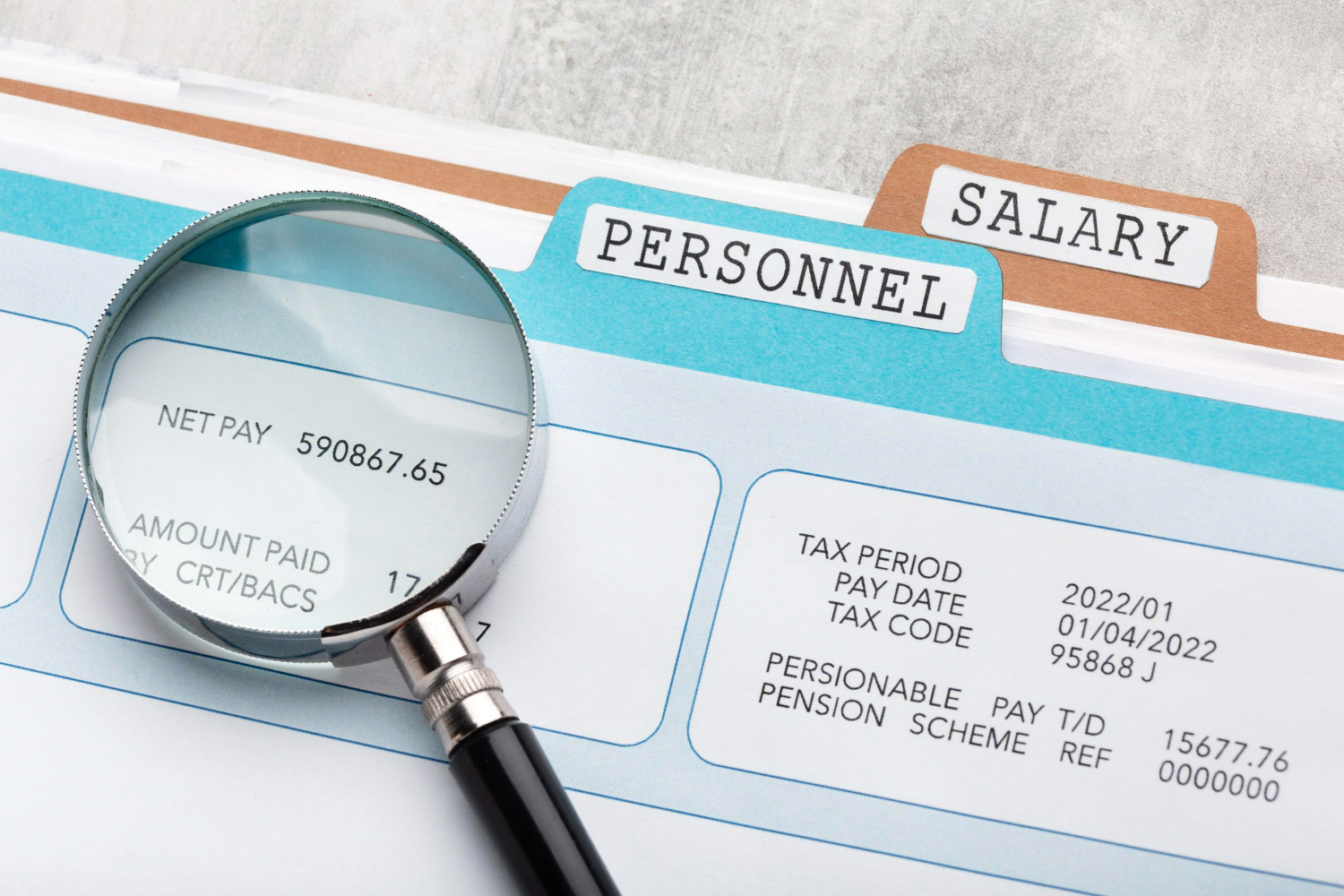Printing payroll checks accurately is important for any business, but especially a small to medium-sized one. Knowing how to make payroll checks correctly and to the letter of the law will save a lot of time, energy, and money in the long run. If you have employees that prefer paper checks or are unable to set up direct deposit you will need to print payroll checks.
What Are Printed Paychecks?
Printing payroll checks means that you tangibly make out the payment form using a printer, check stock, and magnetic ink. Just like personal checks, payroll ones go to employees for the amount of wages earned during a course of time. Many companies use one of four methods to do this: free online software, mobile apps, check printing services, or a payroll provider.
Why Would Some Employees Prefer Printing Payroll Checks?
Some employees prefer printed checks due to a number of circumstances. Some might be uncomfortable with electronic banking. Others could have privacy concerns or don’t have a bank account. Even employees who use banks might find there are direct deposit fees that they want to avoid. That’s when printing payroll checks is essential.
Uncomfortable With Electronic Banking
Direct deposit and electronic banking is a fairly new development. The security or reliability of transferring money this way concerns some employees. Others are just old fashioned and want to rely on a system they know works, preferring their employers print payroll checks for them.
Privacy Concerns
Employees’ banking information gets stored on payroll systems for direct deposit. You might have staff members who do not want their private info on those records. Printing payroll checks helps to alleviate some of these privacy concerns.
Don’t Have A Bank Account
Close to 14.1 million American adults cannot make direct deposits because they do not have a bank account. Printable payroll checks are easier for them to cash at an issuing bank, a big-box store or a cash-checking business. Knowing how to make payroll checks for these employees ahead of time is helpful.
Use A Bank With Direct Deposit Fees
Financial institutions make money off of fees. They can even apply fees to direct deposits. For employees hoping to avoid those charges you will most likely find your company printing payroll checks for them.
What Options Exist To Printing Payroll Checks?
In order to print payroll checks you really only need a printer, some magnetic ink, and check stock. However, you might not want to be the one who manually prints the checks yourself. There are a few different options when cutting paychecks for your employees, including several payroll software and app options.
Manually Printing Payroll Checks
To print payroll checks manually you will need to create a check and stub template. There are numerous templates available online if you do not want to generate your own, which requires a specific MICR font in order for processing on the bank’s end. After the template is in place you will add the employees names, paycheck amounts and deductions for each person. From there you will print the paychecks on check stock, sign them, and put them in an envelope to be delivered to the individual employees.
Payroll Software
There are programs available for printing payroll checks. They automatically create paychecks and stubs from the information you input, including wage rage, time, and attendance. You will still be required to manually print and distribute the checks to your employees.
How Can You Print Payroll Checks For Employees?
There are a few steps you must follow when printing payroll checks. Processing payroll, choosing check stock, making sure it is compatible with your payroll software, loading your print with the paper and ink, and starting the printer are essential to follow in order. This is how to make payroll checks for your workforce.
Process Payroll
Check your employee’s net pay or gross wages before you print payroll checks. You need to subtract payroll deductions, like tax withholding, health insurance premiums, and retirement contributions. Once these calculations have been made the payroll process is complete and printing can commence.
Choose The Check Stock Type In Your Payroll Software
Your payroll program should prompt you to print a paycheck. Double check the specifics of the check stock required to print payroll checks with the software. You want to make sure the text is correctly added to the dimensions and spacing on the stock.
Load Your Printer With Check Stock And Ink
Add your system’s preferred check stock to your printer before printing payroll checks. This should be done to the specifics of your printer so the text and the paper sync up. Load the magnetic ink to your printer. Read your printer’s instruction manual to see if you should go sheet by sheet and if the paper will be flipped in the process.
Print Payroll Checks
Hit the “Print” button for a test run. If any errors occur while printing payroll checks make sure to shred the incorrect document. Review the final paychecks before sealing them in envelopes and sending them out to employees.
What Popular Payroll Services Offer Printed Paychecks?
Once you learn how to make payroll checks start researching if there is a service to help you with the process. Paychex, OnPay, Gusto, Intuit QuickBooks, and Square Payroll are all popular payroll services that can also save you time when it comes to printing paychecks. Research and see which one might be the best fit for your small business.
Conclusion
Understanding how to print payroll checks comes with the knowledge of how important accuracy and security are in the process. The reason many employees prefer paper checks to direct deposits are due to privacy concerns or feeling insecure about electronic banking. Having the resources and tools for printing payroll checks for your employees will ultimately give everyone more peace of mind while paying them correctly and on time.
FAQs
Can you print your own payroll checks?
Yes, you can print payroll checks using check stock, magnetic ink, and a printer.