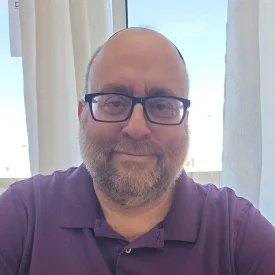This comprehensive Melio review delves into this cutting-edge financial management solution’s key features and pricing options.
In an increasingly fast-paced business landscape, staying on top of your finances is crucial for success. Melio, a leading online payment platform, offers a range of innovative tools designed to simplify and optimize your financial processes.
Whether you’re a small business owner, freelancer, or entrepreneur, Melio provides an all-in-one solution to streamline your payment workflows, enhance cash flow management, and improve overall financial efficiency.
Why Melio?
According to Harvard Business Review, small businesses play a vital role in the American economy, accounting for 48% of jobs and contributing 43.5% to the GDP.
Melio supports small businesses by enabling fast and seamless transitions from checks to digital payments. With $128.51 trillion in noncash payments value in 2021, according to Federal Reserve Payments Study (FRPS) findings, it caters to the growing trend. Automated clearing house (ACH) transfers accounted for 90% of the rise, reaching $91.85 trillion, while card payments reached $9.43 trillion. Melio streamlines accounts payable processes, benefiting small businesses’ financial operations.
Melio offers time-saving features like automated payments and integration with accounting software. It empowers businesses to facilitate payments through bank transfers (ACH) or credit cards, regardless of whether their vendors solely accept checks. With a freemium model, businesses can access basic features for free, while premium features are available at a reasonable cost for added functionality.
Quick View
pros
- User-friendly interface, making it easy to navigate and use.
- Seamless integration with popular accounting software.
- Ability to schedule and automate payments, reducing manual tasks.
- Payment tracking and reminders help in maintaining better financial control.
- Free basic plan available, suitable for businesses with limited needs.
- Option for bank transfers or debit card payments.
cons
- Limited scalability for larger businesses or those with complex payment processes.
- Lack of advanced features in the free plan.
- Integration options are limited compared to some other payment solutions.
- Some users have reported occasional delays in payment processing in online Melio payments reviews.
When to Use
- Small businesses seeking streamlined payment processes: Melio is ideal for small businesses that need a user-friendly payment solution to streamline their payment processes and improve financial management.
- Need for automated payment scheduling, tracking, and reminders: If you want to automate payment scheduling, track payment statuses, and send payment reminders, Melio can be a valuable tool.
- Businesses requiring a comprehensive solution with QuickBooks integration: For accounts payable (A/P) and accounts receivable (A/R) functionalities with QuickBooks integration, Melio is the answer. With Melio, businesses can effortlessly pay vendors while also enjoying convenient invoicing options.
- Businesses looking for cost-effective payment solutions: Melio’s free basic plan and affordable premium plan make it a suitable choice for businesses looking for cost-effective payment solutions.
- Teams needing efficient collaboration on payment management: Melio’s multi-user access feature allows for efficient teamwork.
- Xero users seeking seamless integration with cloud-based A/P automation: For users of Xero seeking a cloud-based accounts payable (A/P) automation solution that seamlessly integrates with their accounting software, we highly recommend considering Bill.com as an alternative. Bill.com offers robust features and functionalities that can enhance your A/P processes and streamline your financial operations while ensuring seamless integration with Xero’s platform.
- Businesses requiring extensive software integrations beyond supported accounting platforms: If your business requires integrations with a wide range of software beyond the supported accounting platforms, Melio’s integration options may not meet your requirements.
- Need for mobile accessibility and comprehensive accounting features: While Melio lacks a mobile app for iOS and Android users, Zoho Books emerges as a recommended accounting software for businesses operating remotely. Zoho Books offers a comprehensive mobile app that excels in expense and bill monitoring while also providing valuable business insights through a key performance indicator (KPI) dashboard.
- Businesses regularly conducting international transactions: Melio primarily focuses on domestic payments within the United States, so if your business regularly conducts international transactions, you may need to explore alternative payment solutions.
Melio Review: Key Factors
Melio stands out in the market due to its unique combination of features, pricing flexibility, and user-friendly interface. It offers a range of key factors that make it a top choice for businesses in need of efficient payment solutions. Let’s take a look at how Melio performs in comparison to other tools in the market:
| Factors | Melio |
| Pricing | Affordable and flexible |
| Ease of Use | Intuitive and user-friendly |
| Integration Capabilities | Seamless integration with popular accounting software |
| Payment Features | Payment schedule, invoice creation, payment tracking, and reminders |
| Customer Support | Multiple support channels, including phone and email |
Melio Review: Pricing
Melio’s signup option comes with no monthly subscription fees, making it an affordable solution for businesses of all sizes. With Melio, you only pay per transaction, which can be advantageous for businesses with a lower volume of transactions. In fact, many of Melio’s payment services are completely free, which can be quite surprising. With such good quirks, you might wonder, is Melio legit, or how does Melio generate revenue?
| Services | Fee |
| ACH bank transfer | Free |
| Mail your check(The first 2 checks each month through Melio are free) | $1.50 |
| Fast ACH bank transfer(Get your vendor paid within 1 business day) | 1% up to $30 |
| International payments (USD only)Bank transfer or Mastercard (2.9% fee applies when paying by card) | $20 flat fee |
| Fast check(Get a check to your vendor within 3 business days) | $20 |
| Pay by card | 2.9% |
Melio Review: Features
Melio encompasses a range of features designed to simplify payment processes and enhance financial management. Key features include:
Payment Scheduling
Easily schedule payments for future dates, ensuring timely and organized transactions. This feature is particularly useful for businesses that have regular expenses or need to manage multiple payments simultaneously.
Invoice Creation
Generate professional invoices with customizable templates to streamline billing processes. Melio offers a range of invoice templates that can be personalized with your company’s branding and information. By utilizing this feature, you can create visually appealing and professional invoices in minutes, saving time and presenting a polished image to your clients or customers.
Payment Approvals
Implement payment approval workflows to maintain control over outgoing payments. With Melio, you can establish payment approval processes within your organization, ensuring that all payments are reviewed and authorized before they are sent. This feature is valuable for businesses that require multiple layers of authorization or have strict financial controls in place.
Syncing with Accounting Software
Seamlessly integrate with popular accounting software, simplifying data reconciliation and ensuring accurate financial records. By connecting Melio with your preferred accounting software, such as QuickBooks Online or QuickBooks Desktop, you can sync payment data, invoices, and financial information effortlessly. This integration eliminates the need for manual data entry, reduces the risk of errors, and facilitates smooth reconciliation processes.
Payment Reminders
Send automated reminders to vendors or clients to facilitate prompt payment. Melio’s payment reminder feature allows you to set up automated reminders that are sent to recipients when their payment due dates approach. These reminders can help reduce late payments and improve cash flow by gently prompting your clients or vendors to fulfill their payment obligations.
Bank Transfers
Make payments directly from your bank account, offering convenience and security. With Melio, you can initiate payments using bank transfers, providing a secure and reliable method to transfer funds. This feature eliminates the need for writing and mailing physical checks, saving time and reducing the risk of payment delays.
Multi-User Access
Grant access to team members, enabling collaboration and efficient payment management. Melio allows you to invite team members or colleagues to access and manage your payment processes. This feature facilitates collaboration, enabling multiple users to view, track, and manage payments collectively. It promotes teamwork, enhances transparency, and simplifies payment management for businesses with shared responsibilities.
Advanced Reporting
Generate detailed reports on payment history, expenses, and financial insights for better decision-making. Melio’s advanced reporting feature provides comprehensive reports that offer insights into your payment activities, expenses, and financial performance.
Where this is just the beginning, Melio also offers practical solutions with features like 1099 Preparation, Accounts Payable, Accounts Receivable, ACH Payment Processing, Approval Process Control, Approval Workflow, Bank Account Reconciliation, Billing & Invoicing, and Bookkeeping Services Integration.
The smartly designed dashboard provides automation features such as Cash Management, Check Processing, Check Writing, Client Management, Contact Database, Customizable Invoices, Deferred Billing, and Due Date Tracking.
Furthermore, for advanced security and management, Melio has Duplicate Payment Alerts, Electronic Funds Transfer, and Expense Tracking, For CPA Firms, Fraud Detection, Invoice Processing, Mobile Payments, Multiple Payment Options, Online Invoicing, Online Payments, Partial Payments, Payment Processing, PCI Compliance, Recurring Invoicing, Recurring Payments, Recurring/Subscription Billing, Self Service Portal, and Vendor Management.
Which Business Expenses Can You Pay with Melio?
Melio enables businesses to pay a wide range of expenses, including:
- Rent and Utilities: Settle rental payments and utility bills seamlessly.
- Vendor Payments: Paying invoices and bills to vendors and suppliers.
- Payroll: Facilitate employee salary payments directly through Melio.
- Taxes: Make tax payments efficiently and accurately.
- Subscription Services: Pay for software subscriptions, memberships, and recurring services.
- Professional Services: Settle payments for freelancers, consultants, or contractors.
Does Melio Have Integrations?
Yes, Melio offers integrations with popular accounting software, including QuickBooks Online, one of the best restaurant accounting software, and Melio QuickBooks Desktop. These integrations ensure seamless synchronization of payment data, simplifying the reconciliation process and providing accurate financial records.
Melio Review: Customer Services
Melio provides customer support through various channels, including phone and email. Their responsive support team assists users with any queries or issues they may encounter. Additionally, Melio offers an extensive help center, including FAQs, tutorials, and guides, to provide self-service options for users seeking assistance.
The Final Verdict
Melio proves to be a valuable payment solution for small businesses, offering user-friendly features, seamless integration with accounting software, and time-saving functionalities. The affordability of the pricing plans makes them accessible to businesses with varying budgets.
However, larger businesses or those with complex payment needs may find the scalability limitations of Melio restrictive. Considering the pros and cons discussed earlier, it is essential for businesses to assess their specific requirements and evaluate if Melio aligns with their payment management needs.