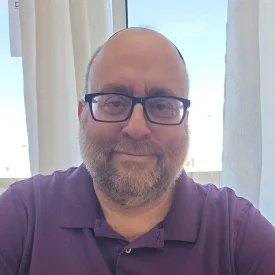Square Payroll and QuickBooks Payroll both offer full-service payroll for SMBs. While both are quality products, Square Payroll rates higher on affordability, and QuickBooks’ higher tiers offer a few more HR features than Square. If you already use Square’s POS system or QuickBooks Online’s accounting software, it makes sense to choose a payroll solution from the same provider for ease of integration. Here is an in-depth comparison of QuickBooks vs. Square Payroll for small businesses to help you choose the one that is best for you.
If you work with an accountant, you may want to consult them before you choose your payroll software. Many accountants configure their bookkeeping ledgers to fit specific business needs, so their input can help you make a more informed decision.
Comparison Table
| Square Payroll | QuickBooks Payroll | |
| Starting Price | $35 base fee + $6 per person paid | $45 base fee + $4 per person paid |
| Plans | 2 plans –Payroll for employees and contractors, payroll for contractors only | 3 plans –Core, Premium, Elite |
| Tax Filing | Federal and state | Federal and state with Core plan; local included with higher tiers |
| Maximum Payments | Up to 100 employees | Up to 150 employees |
| Time-Tracking Integration | Square Shifts | QuickBooks Time (not included in Core plan) |
| Accounting Integration | QuickBooks Online, Xero | QuickBooks Online |
| Payment Processing Time | 4 days, or instantly with Square Instant Payments | Next day for Core; same day for higher tiers |
| HR Advisory Services | Via Bambee | Via Mineral |
| Onboarding Automation | Included | Included |
| Customer Support | Via phone, chat, email | Via phone and chat |
Square vs. QuickBooks Payroll: Features
Both Square and QuickBooks Online are great options for payroll calculation and processing. Both include tax filing, end-of-year reporting, and access to benefits and workers’ compensation. There are, however, some differences in terms of pricing, flexibility, and capabilities. Below are the key features of Square Payroll and QuickBooks Online.
Square Payroll Features
Square Payroll comes with all the functionalities for payroll processing and tax filing. Square’s standard plan for employee payments includes:
- Payroll –Square Payroll offers free multistate payroll. You can pay employees via paycheck, direct deposit, or the Square Cash app. You can pay hourly, salary, or custom amounts and customize payment schedules depending on how often your business runs payroll. You can also automate withholdings and payroll deductions for 401(k).
- On-Demand Pay – This feature allows your workers early access to a part of their earnings during each pay period.
- Tax Filing and Compliance – Square Payroll automates all quarterly and end-of-year tax filing processes, including generating and mailing W-2 and 1099 forms to employees and contractors.
- Employee Benefits – The platform supports health insurance, vision, and dental insurance, workers’ compensation, retirement benefits, PTO, and more through partnerships with AP Intego, SimplyInsured, and Guideline.
- Mobile App – With the Square Payroll app, you can manage your team and run payroll from any location.
If your business only employs contractors, you can sign up for the contractors-only plan. Square Payroll for contractors offers the following advantages:
- No monthly subscription fees
- Free seasonal inactivity periods
- Automatic filing of form 1099-MISC
- Payments by check, Cash App, or direct deposit
- Automated time-tracking through integrations with the Square POS app or other timecard partners
QuickBooks Online Payroll Features
QuickBooks offers three plans to choose from – Core, Premium, and Elite. Here are the features of each plan:
Core includes:
- Full-service payroll
- Automated tax calculation and filing, including 1099 e-file and pay
- Next-day direct deposit
- Workers’ comp administration
- Expert product support
Premium includes Core Plus:
- Same-day direct deposit
- HR support center
- Expert review
- Time-tracking on the go
Elite includes Premium plus full-service support features, as below:
- Expert setup
- Project tracking on the go
- Tax penalty protection
- Personal HR advisor
Here is how Square Payroll and QuickBooks Online stack up against each other:
- Affordability
In terms of affordability, Square Payroll has an edge over QuickBooks as its inclusive plan costs less than QuickBooks’ Premium, which offers similar features. Moreover, Square offers free multistate tax filing, while QuickBooks offers free tax filing for only one state. Charges for additional states are $12 monthly.
Note, however, that Square only automates state and federal tax filing, while QuickBooks includes local taxes in its higher tiers.
- Time-tracking
In terms of time tracking, Square may be a better option for businesses on a budget. It provides free access to Square Shifts, its time-tracking tool. On the other hand, QuickBooks includes time-tracking only with the higher tiers. QuickBooks Core users must subscribe to QuickBooks Time.
- Payment Timelines
Here, QuickBooks is clearly the winner. It offers next-day direct deposit with Core and same-day deposit with Premium and Elite. Square, by contrast, has a standard timeline of four days.
- Scalability
QuickBooks is the obvious choice for scalability. Its multi-tiered structure ensures that you get access to advanced HR and support features as your business grows without having to switch providers or subscribe to disparate services.
Square’s standard plan is a good fit for small enterprises but too elementary for businesses with expansion plans.
Square Payroll vs. QuickBooks Payroll: Costs
Square Payroll offers a standard plan for employees and contractors and an exclusive plan for businesses that only need to pay contractors. Both plans include unlimited pay runs per month. The pricing is as follows:
- Standard plan – $35 base fee + $6 per employee paid
- Contractor-only plan – $6 per contractor paid (No base fees and no charges during seasonal inactivity periods)
- Tax filings – Free multistate tax filing
- HR advisory services via Bambee – Starts at $199/month
QuickBooks’ pricing for its three plans and additional costs are as follows:
- Core – $45 base fee + $ 4 per employee paid
- Premium – $75 base fee + $ 8 per employee paid
- Elite – $125 base fee + $10 per employee paid
- Tax filings – 1 state filing free for Core and Premium users; $12/month for each additional state for Core and Premium users; free multistate filing for Elite users
- HR advisory services via Mineral – Included in the Elite plan
- Offers – 30-day free trial or 50% off base fees for the first three months
In a Square vs. QuickBooks cost comparison, Square Payroll offers more value for money, especially for small businesses that do not need advanced features such as a white glove setup, project tracking, and advisory services.
Integrations
Square Payroll integrates with Square POS for point-of-sale services and QuickBooks Online, Zoho Books, and Xero for accounting. It also allows integration with other third-party apps such as Simply Insured, ZipRecruiter, and Homebase for benefits administration, hiring, presentations, reporting, and more business functions.
QuickBooks Payroll integrates seamlessly with other QuickBooks products. It does not directly integrate with third-party software. If you want more functionalities than what your plan offers, you need QuickBooks accounting to unlock partner apps such as MessageDesk, PayPal, Stripe, Gusto, and Zapier.
QuickBooks Payroll works best if you already use other QuickBooks products. The difficulty in integrating third-party solutions could mean that you have to manually enter and process some types of data.
Square Payroll Pros and Cons
Below are the pros and cons of using Square Payroll for your business:
Square Payroll Pros
- Lower-than-average pricing
- No base fees for the contractor-only plan
- Mobile app for processing payroll on the go
- Seamless synching with other Square apps, including Square POS, Square Shifts, and Cash App
- Easy-to-use portal
Square Payroll Cons
- Lack of scalability
- Limited reporting capabilities
- Some negative user reviews for customer service
QuickBooks Payroll Pros and Cons
Here are the main pros and cons of QuickBooks Online Payroll:
QuickBooks Payroll Pros
- Scalable plans
- Built-in time and project tracking with higher tiers
- Same-day direct deposit (next day with the cheapest plan)
- Access to HR support with the Elite plan
- Tax penalty protection of up to $25,000 annually with Elite plan
- Integration with QuickBooks Online
QuickBooks Payroll Cons
- No direct third-party integrations, which limits HR resources
- Fewer HR features than some competitors, such as Gusto
- Extra fees for tax filing in more than one state
- No mobile app for employee self-service
Pro Tip: If you have an accountant as part of your team, ask for their advice on moving payroll journal entries to your bookkeeping software. A lot of accountants customize the general ledger to fit the unique requirements of a business, and getting insights into their methods can play a role in shaping your choice when purchasing payroll software.
The Final Verdict: Should Your Business Use QuickBooks or Square Payroll?
When you’re running your own small business and overseeing a team of employees, there’s a lot on your plate. Dealing with the day-to-day operations can be quite a challenge for a number of reasons. But having a reliable and accurate system for calculating payroll really does make things a bit easier.
Square Payroll and QuickBooks Payroll are among the best payroll systems for small and mid-sized businesses. In comparing QuickBooks vs. Square for your business needs, you must take into account key factors such as your budget, integration with your accounting software, and additional HR requirements.
Square Payroll is a good choice if:
- You need an affordable and streamlined payroll solution
- Your business only engages contractors
- You are already using Square POS for your retail business
- You are in a seasonal business such as resorts or landscaping services and need to pause your subscription during inactive periods
On the other hand, QuickBooks Payroll is right for your business if:
- You are already using, or plan to use QuickBooks Accounting
- You plan to scale your business and need a wider range of HR services
Frequently Asked Questions
Is Square Payroll good for payroll?
Square Payroll is among the best payroll solutions for small businesses. It works especially well for seasonal and retail businesses that are already using or plan to use Square POS.