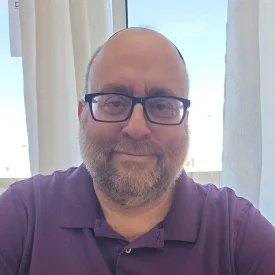If you’re seeking an accounting software solution for your business, this Wave Accounting review is here to assist you. We will delve into the features and pricing options offered by Wave Accounting, providing valuable insights to help you make an informed decision about this platform’s suitability for your accounting needs.
Understanding Wave Accounting: An Overview
Wave Accounting is a free cloud-based program that helps you streamline your accounting processes and manage them on a single platform. A part of Wave’s financial products suite, it is the ideal accounting software for freelancers and small business owners on a budget.
Wave Accounting is the only free accounting tool on the market that is beginner-friendly and fully functional. It comes with core accounting functionalities such as invoicing, payment tracking, receipt scanning, and added services, including payroll and payment processing, that you can manage without prior accounting experience.
Despite being a free platform, it is feature-rich and designed to meet all the accounting needs of micro-businesses. However, it does have some shortcomings. Below are some pros and cons of Wave Accounting software.
Quick View: Pros & Cons
pros
- Free tool for use
- Unlimited users
- Easy to set up and use
- Unlimited invoicing, billing, and receipt scanning
- Customizable invoice templates
- Robust reporting capability
cons
- No direct third-party integrations. Needs Zapier to connect with add-ons
- Lacks advanced functionalities like time-tracking and inventory management
- No audit trails
- Cannot set up separate locations for different product classes
- Poor customer support
- Not scalable
When to use
- If you are a micro-business owner, service-based business owner, or freelancer in need of budget-friendly accounting software
- If you lack experience in accounting and need an easy-to-use solution
- If you have no imminent business expansion plans
- If you have expansion plans and require more functionalities such as scalability and time-tracking, Wave is not the best small business accounting software for you. You may consider affordable options such as Zoho Books and Intuit QuickBooks instead.
- If you own a product manufacturing business with a large inventory, you need solutions with robust inventory features such as Zoho Inventory or QuickBooks Online.
- If you own a restaurant or a food delivery service, you will need POS integration with your accounting system. For the best restaurant accounting software, you may consider Restaurant365, Xero, or MarginEdge.
Deciding Factors
| Price | Free for accounting and invoicing. Payments are charged on a pay-per-use basis. |
| Maximum users | Unlimited |
| Ease of sharing with accountants | Excellent |
| Scalability | Limited. Although the platform permits unlimited users, it lacks the functionalities to support large companies. |
| Ease of use | Excellent. No prior experience is required. Features a simple, user-friendly dashboard with tabs for various functions. |
| Key Features | Income and expense tracking, accounts payable and receivable, receipt scanning, bookkeeping, financial statements, and reports generation |
| Integrations | Only integrates with Wave apps such as Wave Payroll. Does not allow direct third-party integrations. |
| Customer Support | Limited to the online help center and chatbot for free users |
Wave Accounting Review: Pricing and Features
Wave Accounting is free software with no hidden costs. While accounting processes are free of charge, the company offers payroll, bank payments, credit card processing, advisory services, and coaching at a reasonable cost.
Here is an overview of the pricing and features of Wave Accounting and other Wave services:
Accounting: Free
Features include –
- Dashboard for account monitoring
- Unlimited bank and credit card connections
- Unlimited income and expense tracking
- Facility to export financial statements and reports
- Facility to import data from other accounting apps
- Tax support
- Additional features, such as tracking 1099 contractor payments and recording partial vendor payments
Invoicing: Free
Features include –
- Unlimited invoicing and receipt scanning
- Automated payment reminders
- Facility to set up automatic payments for recurring invoices
- Tracking payments and customer history
- Auto-sync of invoices and accounting
Additional services: The pricing for additional services is similar to that of other service providers on the market
- Bank Payments – 1% per transaction with a minimum $1 fee
- Credit Card Payments – 2.9% + 60 cents per Visa/Mastercard transaction, 3.4% + 60 cents per Amex transaction
- Wave Payroll – Base fee of $40/month for tax service states and $20/month for self-service states, plus an additional charge of $6 per employee or contractor.
- Bookkeeping Support – $149/month for an annual prepaid plan (monthly plan available)
- Accounting and Payroll Coaching – $379 one-time fee
Wave Accounting Review: Advantages and Disadvantages
Advantages
- Free accounting and invoicing – Wave Accounting is 100% free, with no subscriptions, set-up fees, or other hidden costs. It supports unlimited user access.
- Easy to use – Even a cursory look at the user reviews for Wave Accounting validates the company’s claim that the software is built for small business owners and not accountants. The interface is intuitive, uncluttered, and beginner-friendly, so you can use it successfully without much accounting experience.
- Customizable invoicing – Wave allows you to personalize your invoices with customizable templates and create the right invoices for your business needs. Additionally, it lets you automate payment reminders, set up recurring invoices for repeat customers, and send follow-up emails.
Disadvantages
- No scalability – Wave Accounting is built exclusively for micro-businesses that do not require the full suite of advanced accounting, payroll, and inventory management tools. There is no option of upgrading to a higher-level plan with added functionalities.
- Moreover, Wave Accounting does not enable audit trails or third-party software integrations directly from its interface. If you plan to expand your business, you may have to switch over to a more scalable accounting platform with upgrading options.
- Limited customer support – While Wave Accounting reviews from users are mostly positive, there are several complaints about the sub-par customer service and limited support options. Wave Accounting only offers bot support and Help Center access to free users.
- If you subscribe to a paid service, you are eligible for 24/5 live chat and email support from the support team. This means that any problems that you might encounter over the weekend have to wait till the start of the workweek for access to support.
Wave Accounting Customer Support
All Wave Accounting software users have 24/7 access to a self-serve Help Center, FAQs, and the chatbot, Mave.
Subscribers to paid Wave services such as Wave Payroll or Wave Money are entitled to live chat and email communication with the support team from Monday to Friday, 9 A.M. to 4:45 P.M. EST. Paid subscribers can also submit a help request through Mave.
Additionally, advisory services are available for bookkeeping and payroll coaching for a fee.
Wave Accounting Software Integrations
Wave Accounting software integrates seamlessly with Wave’s payment processing, payroll, and advisory services apps to provide a comprehensive accounting package. This includes Wave Payments, Wave Money, Wave Payroll, and Wave Advisors.
Besides the Wave product suite, Wave Accounting can directly integrate with Google Sheets and BlueCamroo. Integrating all other third-party apps requires Zapier.
Wave Accounting Review: The Final Verdict
In this comprehensive Wave Accounting review, we highlight why Wave Accounting software is among the best free software for small businesses. It is worth considering if you are a small service-based business owner, startup, or solopreneur seeking a basic, easy-to-use accounting platform. It allows you to track your income and expenses, pay bills, send invoices, and automate reminders.
You can integrate it with Wave’s payroll and payment apps for a more inclusive solution.
Although Wave’s customer support options are limited, the platform’s accessibility and intuitive interface ensure that you require minimal support.
Frequently Asked Questions
Is Wave Accounting a safe site?
Yes, Wave Accounting is a safe site. It secures your data with bank-grade security measures, including 256-bit TLS encryption, 24/7 server monitoring, fraud detection technology, and read-only versions of banking data. Also, Wave does not store your credit card numbers.