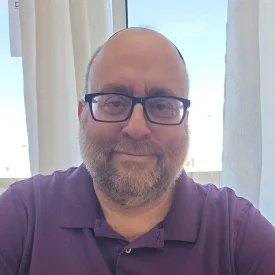Today, we are excited to dive into a comprehensive Xero Accounting Review, exploring the features and benefits of this online accounting software. Let’s take a look into our latest Xero is an online accounting software tool that is suitable for self-employed individuals, small businesses, and expanding companies. It offers a range of services to simplify financial management and streamline operations.
The software also integrates seamlessly with Gusto for efficient payroll management. Xero provides a free 30-day trial period for users to explore its features before subscribing to one of the three available plans. These plans start at $13 per month, making Xero an accessible and cost-effective solution for businesses of various sizes.
With its cloud-based nature, Xero ensures accessibility and flexibility, enabling users to manage their business finances from anywhere. It is designed to be user-friendly, specifically targeting small business owners who prioritize staying on top of their business performance without dedicating excessive time to learning complex accounting procedures. Additionally, its multicurrency capability makes it particularly suitable for online sellers engaged in global transactions.
Xero Accounting Review: Pros and Cons
pros
- Extensive integration options with third-party apps.
- Scalable with three plans available.
- User-friendly interface and simple layout.
- Offers mobile app and a suite of reports.
- Excellent inventory accounting features.
- Capable invoicing features and automated bill/receipt capture.
cons
- No live customer support option.
- Limited features in mobile apps.
- Some advanced features are only available on higher-priced plans.
- Limits on invoices and bills for the entry-level plan.
- One subscription per organization, with no option to add more.
- Limited features for nonprofits.
When to Use
- Affordable Alternative to QuickBooks: Xero provides similar features to QuickBooks at a lower cost, making it a favorable choice for budget-conscious businesses. It also offers unlimited users, fostering collaboration within the organization.
- Ideal for E-commerce Operations: Xero’s inventory tracking feature is well-suited for e-commerce businesses. It automatically calculates the cost of goods sold (COGS), maintains customer lists, and facilitates efficient order management and payment tracking for online transactions.
- Efficient Fixed Asset Management: Unlike many other accounting software options, Xero includes a fixed asset manager that simplifies the maintenance of fixed asset records and automates depreciation expense calculations. This feature is particularly useful for businesses managing fixed assets.
- Multiple Businesses Requiring Free Accounting Software: Xero’s subscription model follows a one-account, one-organization rule, which means separate subscriptions are necessary for each organization. This can be limiting for businesses handling multiple entities and seeking free accounting software solutions.
- Nonprofits with Unique Accounting Needs: While Xero allows some customization through custom tags, its accounting framework primarily caters to for-profit organizations. Nonprofits may find specialized nonprofit accounting software better equipped to address their specific reporting and compliance requirements.
- High Priority on Customer Service: Xero primarily offers customer support through email, supplemented by a chatbot and self-help resources. If immediate and comprehensive customer service is crucial, it may be worth considering alternative accounting software options that provide more robust support channels.
Xero Accounting Review: Deciding Factors
| Supported Business Types | Xero caters to small businesses with inventory who are seeking an affordable alternative to QuickBooks. |
| Pricing | Xero offers three pricing plans: 1. Early ($13 per month) 2. Growing ($37 per month) 3. Established ($70 per month) All plans include unlimited users. |
| Free Trial | Xero provides a 30-day free trial with no requirement for a credit card. |
| Payroll | Payroll services are available through integration with Gusto. |
| Features | 1. Xero is scalable, making it suitable for growing businesses. 2. It offers project accounting and fixed asset tracking capabilities. 3. It provides inventory and cost of goods sold (COGS) tracking. 4. It is user-friendly, even for individuals without prior accounting software experience. 5. Xero also has a network of Xero Advisors to provide additional support. |
| Customer Support | Xero offers customer support through a chatbot, email, and a self-help library, ensuring assistance and resources are readily available to users. |
Xero Accounting Review: Pricing and Features
| Plan | Price | Features |
| Early | $13/mo | Up to 20 invoices and 5 bills. Automate bill and receipt capture. Reconcile bank transactions and set up online bank feeds. Basic inventory management and reports. Send purchase orders. |
| Growing | $37/mo | All features in the Early plan as well as: 1. Unlimited invoices, quotes, and bill entries. 2. Bulk reconciliation of transactions. |
| Established | $70/mo | All features in the Growing plan as well as: 1. Support for multiple currencies. 2. Project tracking tools for time recording and job cost breakdown. 3. Expense claiming. 4. Advanced analytics for future cash flow prediction. |
Advantages of Xero Accounting
- Xero offers seamless integration with hundreds of third-party applications through the Xero App Store. This allows users to customize their accounting software and expand its capabilities according to their specific business needs.
- The invoicing features are capable and robust, enabling users to generate professional and customizable invoices. The software also facilitates automated bill and receipt capture through Hubdoc, streamlining the bill management process and reducing manual data entry.
- Xero provides three plans that cater to businesses of different sizes, ensuring scalability as the organization grows. This flexibility allows users to upgrade their plans as their requirements evolve over time.
- The software excels in inventory accounting, providing businesses with comprehensive tools to manage their stock efficiently. This feature allows users to track inventory levels, monitor stock movements, and generate reports for better inventory control.
- It has a simple layout and a friendly user interface. This user-friendly approach reduces the learning curve for new users and increases overall productivity.
- Xero provides an excellent mobile app that allows users to manage their finances on the go. It offers comprehensive reports that provide insights into the business’s financial performance.
Disadvantages of Xero Accounting
- Xero lacks a live customer support option, which can be a drawback for users who prefer immediate assistance or troubleshooting guidance. However, they offer support through other channels such as email or chat.
- Certain advanced features are exclusive to the higher-priced plans, limiting access for users on lower-tier plans. This can be a disadvantage for budget-conscious businesses that require specific functionalities but have budget constraints.
- The entry-level plan of Xero has limitations on the number of invoices and bills that can be processed. This may pose challenges for businesses with high transaction volumes or rapid growth.
- Xero does not offer an annual billing option for their plans. This can be inconvenient for businesses that prefer annual billing for financial planning and budgeting purposes.
- While Xero does not provide a dedicated customer support phone number, they do offer assistance through alternative means and can initiate a call if necessary. However, the absence of a direct phone line may be seen as a drawback for users who prefer immediate phone-based support.
- Xero allows only one organization per subscription, restricting the option to add multiple businesses under a single account. This can be a disadvantage for users managing multiple entities or branches.
- The feature set for nonprofit organizations is relatively limited compared to other accounting software options. Nonprofits may find that specialized nonprofit accounting software better suits their specific needs.
Xero Customer Support
Xero offers a comprehensive customer service experience through Xero Central, their primary support hub. Users can access a wide range of resources, including email support, user and business guides, help articles, in-product assistance, and product training through Xero U. Additionally, there is an active user community for seeking advice and solutions. If users cannot find answers through these resources, they can request additional help via the support page, which typically receives a prompt response from a representative. However, phone support is not available.
Xero Accounting Review: Integrations
Xero offers a wide range of integrations, with support for over 700 third-party applications across various categories. These integrations cover payroll, point of sale, practice management, time tracking, CRM, e-commerce, and more.
The Xero App Store features an extensive selection of over a hundred apps that seamlessly integrate with Xero. Whether users require specialized accountant tools or CRM solutions, integrating Xero with existing software services is a straightforward process.
Xero: Ease of Use
Xero’s customer service fell below expectations. Ideally, accounting software companies should maintain accessible communication channels with their customers. Regrettably, Xero’s options are limited to a chatbot, a customer service email, and self-help resources.
Is Xero Worth It? The Final Verdict
Xero offers significant advantages for businesses of various sizes. Its extensive integration options allow users to tailor the software to their specific needs, while its scalability ensures that it can grow alongside the organization. The user-friendly interface and mobile app make it accessible and convenient.
Xero excels in invoicing and bill management, offering robust features that streamline these processes and reduce manual effort. It also has inventory accounting capabilities, providing businesses with effective tools to manage their stock efficiently. However, it is important to note that some advanced features are restricted to higher-priced plans.
One potential drawback of Xero is the absence of live phone support. However, the support options available through Xero Central, including email support, guides, articles, and the user community, ensure that users have access to assistance and resources when needed.
Considering all these factors, Xero proves to be a valuable accounting software option, particularly for small businesses and self-employed individuals seeking an affordable alternative to QuickBooks. Its cloud-based nature and multicurrency capabilities make it suitable for online sellers engaged in global transactions.
Ultimately, the decision to choose Xero for your business will depend on your specific requirements, budget constraints, and preferences for customer support options.
Frequently Asked Questions
Is Xero trustworthy?
Xero has established itself as a trustworthy accounting software platform, widely used and respected by businesses worldwide.