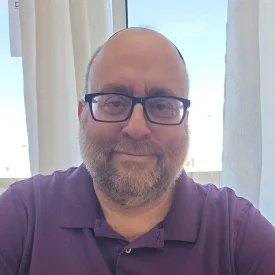Managing payroll efficiently and accurately in today’s fast-paced business environment is crucial for the success of any organization. That’s where QuickBooks Payroll comes into play, offering a wide range of features and functionalities to streamline the payroll process. In this Intuit QuickBooks Payroll Review, we will explore the crucial aspects of QuickBooks Payroll. Furthermore, we will thoroughly analyze the features, assess the ease of use, evaluate the pricing, and ultimately determine the overall suitability of QuickBooks Payroll for businesses of varying sizes and industries.
Whether you’re a small business owner seeking streamlined payroll tasks or a larger enterprise in search of a robust payroll solution, our comprehensive analysis will assist you in determining whether QuickBooks Payroll aligns with your specific needs.
Whether you’re new to implementing QuickBooks Payroll or considering a switch, join us as we delve into this in-depth review. Together, we’ll assess whether QuickBooks Payroll aligns with your business needs in 2023.
QuickBooks Payroll is ideal for your business if you already use the QuickBooks Online accounting software. This is because the software seamlessly integrates with QuickBooks Online, making your life that much easier. In this QuickBooks Payroll review, we have evaluated its functionality, ease of use, and customer support to determine if it is the right payroll solution for your business.
QuickBooks Payroll: Quick View of Pros & Cons
pros
- Very user friendly
- Comprehensive benefits for administration
- Same-day or next-day direct deposits
- Elite plan includes supplementary tax penalty protection
- Easy integration with QuickBooks Online
cons
- Extra filing fees with the Core and premium subscriptions
- Limited integration if you don’t already use QuickBooks Online for your accounting needs
Deciding Factors
| Price | · Core plan costs a $45 monthly base fee plus $5 per employee per month · Premium plan costs a $75 monthly base fee plus $8 per employee per month · Elite plan costs a $125 monthly base fee plus $10 per employee per month · Contractor-only organizations are charged a $15 monthly fee for 20 contractors and $2 per additional contractor New clients can get either a 30-day free trial or 50% off the monthly base fee for the first three months. |
| Filing and paying taxes | All three plans offer automated tax filing and payments, including year-end filing. Additionally, local payroll taxes are also covered with the Premium and Elite plans. |
| Employee benefits management | QuickBooks Payroll offers medical, dental, and vision insurance through a partnership with SimplyInsured, as well as 401(k) plans through Guideline. |
| Portal access for employees | Employees can easily and securely access the QuickBooks Payroll Workforce portal to download pay stubs, W-2 tax forms, paid time off balances, and direct deposit details. |
| Live Support | 24/7 chat support, weekday phone support from 6 am to 6 pm, and Saturday phone support from 6 am to 3 pm. Elite customers also get a callback option for added convenience and HR advisory services. |
| Ease of use | Intuitive user interface guides you through the setup process and offers various automation options to help save time. |
Intuit QuickBooks Payroll Pricing and Features
The QuickBooks Payroll software offers flexibility and scalability through three distinct plan options: Core, Premium, and Elite. This allows you to select the most fitting plan for your business and upgrade your subscription as your organization expands.
Here’s a closer look at the three plans and explore the features of each.
Core: $45 monthly base fee plus $5 per employee per month
The core plan includes full-service payroll, next-day direct deposits, and automated taxes and forms.
Other features include employee health benefits, 401(k) plans, unrestricted 1099 e-filing, and round-the-clock chat support. Phone support is limited to between 6 am and 6 pm on weekdays and 6 am to 3 pm on Saturdays.
Premium: $75 monthly base fee plus $8 per employee per month
In addition to the features offered in the Core plan, the Premium plan offers same-day direct deposits, workers’ compensation administration, and access to the HR support center.
Additional features encompass expert support for reviewing your software setup. You’ll also find mobile time tracking through QuickBooks Time, enabling employees to conveniently clock in and out via their phones, along with employee GPS tracking to verify their locations upon clocking in.
Elite: $125 monthly base fee plus $10 per employee per month
Opting for the Elite plan grants you access to all the aforementioned features. Additionally, you’ll have the choice to remunerate out-of-state employees without any additional expenses and the capability to track in real-time.
Other features of Elite subscription comprises geofencing service, which sends reminders to employees to clock in and out at the job site. Furthermore, this tier offers expert assistance during software setup and a dedicated HR advisor. It also provides callback support from customer care and up to $25,000 in annual tax penalty protection. For further information and resources related to small and medium-sized business accounting, you can visit our accounting category page.
The Final Verdict on Intuit QuickBooks Payroll
If you are a small business owner and already use QuickBooks products, such as its accounting software, then this payroll solution is definitely for you. With its effortless integration, employee pay calculations become simplified, relieving you of the burden of tax filing and payment. QuickBooks Payroll automatically handles these tasks on your behalf, providing you with peace of mind.
Additionally, Intuit’s partnerships with reputable companies like SimplyInsured offer convenient benefits and HR management within the same system.
Through our comprehensive QuickBooks Payroll review, we have provided an in-depth analysis of its features, pricing, and more. It will help you make an informed decision. But, if you’re still on the fence about whether or not QuickBooks Payroll is for you, sign up for the month-long free trial to explore all of its features.
Frequently Asked Questions
How do I use QuickBooks Payroll for a small business?
Here’s a simplified overview of how to use QuickBooks Payroll for your small business:
- Set up your payroll: Enter your company and employee information, including tax details, wage rates, and deductions.
- Process payroll: Enter the hours worked or salaries for your employees, and QuickBooks Payroll will calculate the gross wages, taxes, and deductions automatically.
- Review and approve payroll: Double-check the calculations, make any necessary adjustments, and approve the payroll before running the final payroll.
- Pay your employees: Choose the payment method, such as direct deposit or printed checks, and issue payments to your employees.
- File payroll taxes: QuickBooks Payroll can automatically handle tax filings and payments, while helping you comply with tax regulations.
- Generate reports: Utilize the reporting features to gain insights into your payroll expenses, employee earnings, and tax liabilities.