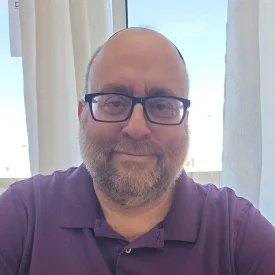In this QuickBooks Online Review, we delve into the features and benefits of this popular cloud-based accounting software, providing valuable insights for businesses seeking efficient financial management solutions. With companies previously struggling to maintain large financial data or accounts in books, technology has provided companies with access to financial management software that makes the task simple and convenient. As these solutions help with appropriate financial management, the use of such software is increasing among enterprises and small businesses.
As companies look for the best accounting solution, QuickBooks Online is a cloud-based accounting software that caters to various industries and provides a comprehensive solution for managing finances.
The platform offers a wide range of features, including income and expense monitoring, invoicing, tax deductions, receipt capture, and mileage tracking. The software is widely used and trusted by bookkeepers and accountants. In this QuickBooks review, we will examine various factors that will enable you to decide if the software is suitable for your needs.
QuickBooks Online Pros and Cons
pros
- Widely used with bookkeepers and accountants
- Easy way to track finances
- Straightforward implementation process
cons
- Limited support.
- The learning curve for corrections can be frustrating.
- Expensive subscription.
When To Use?
- Businesses seeking a comprehensive accounting solution.
- Those who frequently work with bookkeepers or accountants.
- Companies need features like invoicing, expense tracking, and tax deductions.
- Businesses are on a tight budget and looking for more affordable options.
- Companies that require extensive customer support and assistance.
- Organizations with specific accounting software requirements that QuickBooks Online may not fulfill.
QuickBooks Online Review: Deciding Factors
| Factor | QuickBooks Online |
| Price | Available plans range from $30 to $200 per month. |
| Maximum number of users | Simple start – 1 User, Advanced – 25 Users |
| Ease of sharing with accountants | Good. Include audit trails and easy accountant access, plus millions of users familiar with the software |
| Scalability | Good. Offers four plans to accommodate different business needs, each with a limit on the number of users |
| Ease of use | User-friendly interface but may have a learning curve, especially for those unfamiliar with basic accounting terms and principles. |
QuickBooks Online Review: Pricing & Features
| Plan | Pricing | Features |
| Simple Start | $30 per month | 1. Access for 1 user and 2 accounting firms. 2. Track income and expenses. 3. Send invoices & accept payments. 4. Sort expenses and income into tax categories. 5. Export and run financial reports. 6. Upload or email receipts with the QuickBooks mobile app. 7. Automatically track miles with your smartphone’s GPS. 8. Monitor and manage cash flow. 9. Customize and send estimates. 10. Manage 1099 contractor payments. 11. Sync one sales channel with QuickBooks. |
| Essentials | $55 per month | Includes all Simple Start features and: 1. Access – 3 users, 2 accounting firms. 2. Run enhanced reports 3. Manage and pay bills. 4. Enter work hours manually and include billable time on invoices. 5. Sync three sales channels with QuickBooks. |
| Plus | $85 per month | Includes all Essentials features, along with: 1. Grant access to a total of five users, including two accounting firms. 2. Run inventory reports, profitability reports, enhanced sales reports, and specific budgeting reports. 3. Monitor project profitability and assess job expenses. 4. Utilize the feature of “class tracking” to allocate transactions to particular departments and segregate data. 5. Easily designate expenses as “billable” and allocate them to specific customers. 6. Sync all sales channels with QuickBooks. |
| Advanced | $200 per month | Includes all Plus features, including: 1. Access for 25 users and 3 accounting firms. 2. Build customized charts to monitor financial performance. 3. Accelerate your workflow with batch invoicing efficiency.. 4. 24/7 customer support 5. Manage employee expenses. 6. Unlock exclusive integrations such as HubSpot and DocuSign for enhanced functionality. |
Advantages of QuickBooks Online
Take a look at some of the advantages of QuickBooks Online.
Comprehensive Features
QuickBooks Online offers a wide range of features for accounting, invoicing, and expense tracking. It covers the basics needed to run a business which includes income and expense monitoring, invoicing, tax deductions, receipt capture, and mileage tracking. It also provides advanced features such as bill management, time tracking, inventory management, and profitability forecasting.
Cloud-based Access
QuickBooks Online, as a cloud-based software, allows you to access your financial data from anywhere, as long as you have an internet connection. The flexibility is especially beneficial for business owners and accountants who need to work remotely or access financial information on the go. To comprehend more details about the software program and understand its viability for your business, check QuickBooks online accountant reviews that serve information from customers who utilize the platform daily.
Multi-user Access
QuickBooks Online offers different pricing tiers with varying levels of user access. This means that multiple users, such as bookkeepers, accountants, and business owners, can collaborate and access financial data simultaneously. It facilitates better communication and collaboration within the financial management process.
Integration and Automation
The software can be integrated with various third-party apps and services, allowing for seamless data transfer and automation. This integration streamlines processes such as payment processing, payroll management, and expense tracking, saving time and reducing manual errors.
Mobile App
One can access the software through their mobile application, which enables users to use essential features and carry out tasks on their smartphones or tablets. Users can now manage their finances, track mileage, capture receipts, and stay updated with their business’s financial health on the go.
Disadvantages of QuickBooks Online
Note some of the disadvantages of QuickBooks Online.
Requirement for Client Accounts
QuickBooks Online requires clients to establish their accounts to pay an invoice. This additional step can create inconvenience and may make the payment collection process more difficult compared to other merchant processors that don’t have this requirement.
Limited Support
Some users have reported limited support from QuickBooks software. Lower-tier plans may provide limited support to community forums and help articles, which can be less helpful when immediate assistance is required. This lack of personalized support may result in frustration for users who need quick resolutions to their issues.
The Learning Curve for Corrections
Users have mentioned that making corrections or adjustments in the software can sometimes be challenging. The complexity of the software may require a learning curve, especially for those who are not familiar with accounting principles or software navigation. This can be frustrating for users trying to rectify mistakes or make necessary changes.
Expensive Subscription
Another concern about QuickBooks software is its pricing. The cost of the software can be relatively high, especially for small businesses or self-employed individuals with limited budgets. The pricing tiers increase significantly after the introductory period, making it a costly option in the long run.
QuickBooks Online Customer Service
QuickBooks Online provides customer service and support options to assist users with their inquiries and technical issues; these include:
- Help Center – It offers a comprehensive Help Center that serves as a knowledge base. It contains a wide range of articles, guides, tutorials, and frequently asked questions to help users find answers to common queries and learn how to use the software effectively. The Help Center is accessible 24/7, providing self-service support for users to troubleshoot problems on their own.
- Community Forums – QuickBooks Online provides an engaging community forum where users can connect, exchange insights, seek guidance, and discuss their experiences. The community is a valuable resource for getting relevant information from other QuickBooks users, finding solutions to specific issues, and learning best practices.
- Phone Support – The software provides phone support for users with higher-tiered plans. Users can contact their support agents over the phone to get personalized assistance and guidance. The availability of phone support may vary depending on the plan and the region, so it’s advisable to check the specific support hours and availability for your subscription.
- Live Chat – One can also reach out to QuickBooks experts through live chat support. It is another avenue for users to connect with support agents from the company in quick minutes. Live chat allows users to have real-time conversations, ask questions, and receive immediate assistance.
- Email Support – Users can also reach inquire about their concerns through email. In this process, users can describe their issues in detail over email and receive a response from the support team. Email support provides a written record of the communication and is advantageous for non-urgent inquiries or complex problems that may require more detailed explanations.
Integrations in QuickBooks Online
The tool offers integration with a wide range of popular business apps that allows users to streamline their workflows and enhance the functionality of their accounting system. Some key integrations available with QuickBooks Online include:
- Payment Processors – The software integrates with popular payment processors like PayPal, Square, and Stripe. This enables businesses to accept online payments and automatically sync transaction data into their accounting system.
- E-commerce Platforms – The platform can be seamlessly integrated with e-commerce platforms such as Shopify, WooCommerce, and BigCommerce. The integration allows businesses to automatically import sales transactions, track inventory, and manage orders from their online store.
- CRM Systems – Integration of QuickBooks with customer relationship management (CRM) platforms like Salesforce, Zoho CRM, and HubSpot allows businesses to synchronize customer data. Additionally, it helps you to track sales activities and manage customer relationships more efficiently.
- Expense Management – You can integrate the software with expense management apps, including Expensify and Receipt Bank. You can easily capture and upload receipts, track expenses, and automate expense reconciliation.
- Time Tracking – QuickBooks Online can be seamlessly embedded with time tracking software such as TSheets and Time Tracker, simplifying payroll processing by automatically syncing employee time data and streamlining invoicing.
QuickBooks Online Review: The Final Verdict
QuickBooks Online is a popular accounting software for small businesses providing essential features and benefits. Small businesses can now carry out accounting effortlessly while also customizing the software with only selected features that may be useful and relevant. QuickBooks also offers flexibility through its mobile application enabling its customers to carry out their accounting needs anywhere and anytime. Some factors from review of QuickBooks Online are worth considering for small businesses are:
- Comprehensive Accounting Solution – It is a cloud-based accounting software that covers all the accounting needs of small businesses. It provides features such as income and expense tracking, invoicing, receipt capture, tax deductions, and mileage tracking.
- User-friendly Interface – The software and mobile application have a user-friendly interface that makes it easy to navigate and use. It offers a simple implementation process, allowing users to quickly get started with their accounting tasks.
- Accessible Anytime, Anywhere – It allows you to access your financial data from anywhere. This accessibility is particularly beneficial for small business owners who are constantly on the go or have remote teams.
- Integration With Third-party Apps – QuickBooks Online integrates with over 750 popular business apps, making it easy to connect and sync data with other software systems used by the business. This integration eliminates the need for manual data entry and streamlines various processes.
- Collaboration With Bookkeepers and Accountants – The software enables users to grant access to their financial files to bookkeepers and accountants, facilitating collaboration and making it easier to work together on financial management tasks.
Frequently Asked Questions
Is QuickBooks Online a one-time purchase?
QuickBooks Online operates on a subscription-based model. To utilize the software, a recurring fee is required either on a monthly or yearly basis. The subscription fee varies based on the pricing tier features chosen.