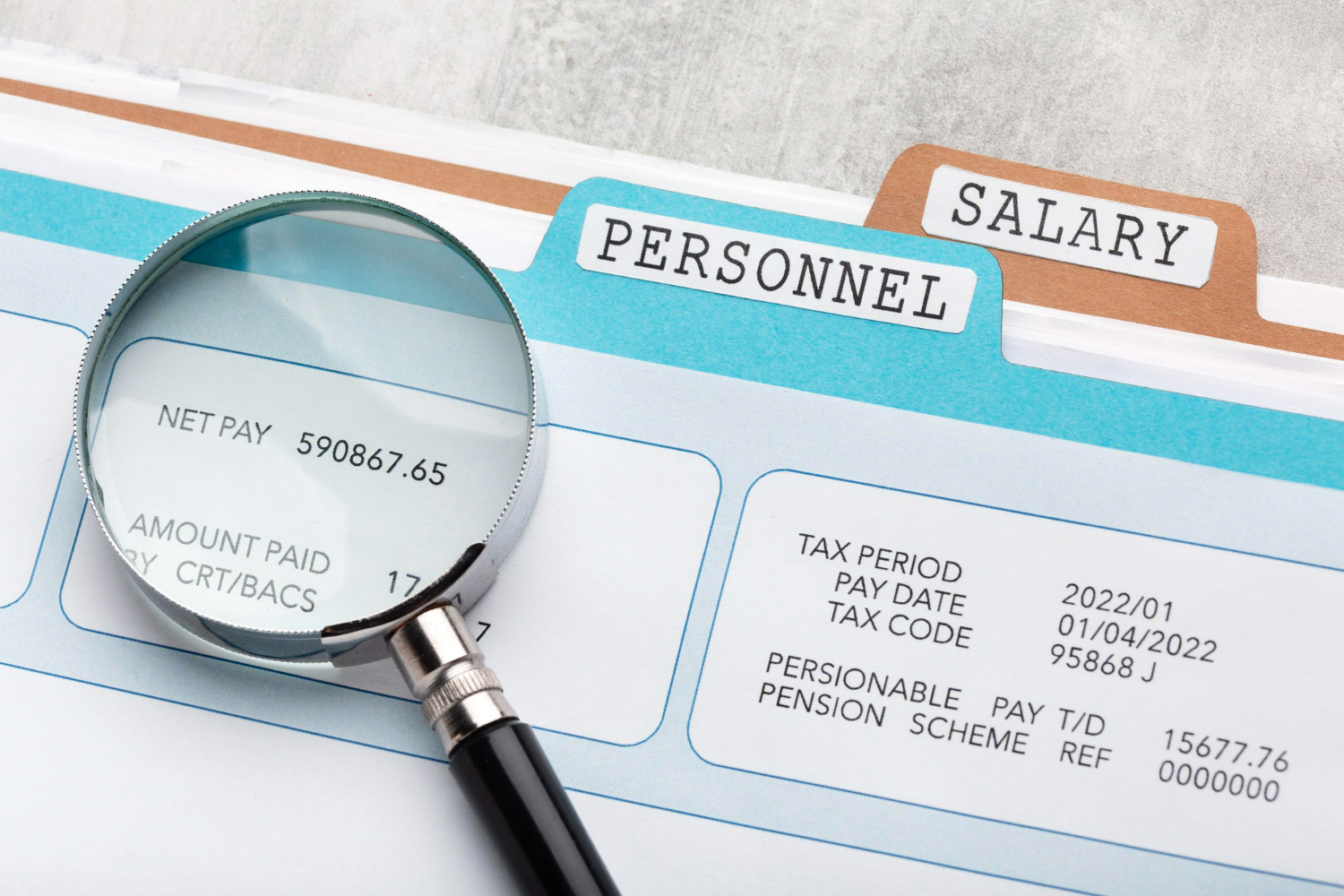This Hurdlr review will guide you through the pricing and features of the automatic business expense and mileage tracker. Hurdlr is designed for small businesses, as well as self-employed workers, to help calculate travel, track tax reporting, and identify qualifying expenses on returns.
Hurdlr costs range from free to $10 per month. The free version comes with unlimited manual and semi-automatic tracking of mileage, while the paid plan adds on features including income and expense tracking.
To find out if this software is right for you, read our Hurdlr review to understand what exactly this program’s platform accomplishes and how it can fit into your business.
Hurdlr Review: Pros and Cons
pros
- Billable hours computed through a Time and Task feature.
- Support available via the Hurdlr University for all questions and concerns.
- Pro plans include accounting, invoicing, and reporting.
cons
- No features allow distinction between actual expense over standard mileage rates to apply for deductions.
- Trips classified as business instead of personal for semi-automatic tracking.
- No monthly billing for Pro plan.
Hurdlr Review: When To Use
Self employed and part time workers who need to track mileage, expenses, and income all in one place. Hurdlr reviews, including this one, highlight that the software makes it easy for individuals to track their mileage, expenses, and income all together for tax purposes when they are not full-time employees.
Tracking and reporting tax information for sole workers. Whether using the app or Hurdlr desktop platform, individuals can use features to budget for taxes. Estimating, tracking, and reporting expenses and mileage happen all together and make managing taxes a breeze. Hurdlr’s Tax Engine generates projected tax estimates then allocates cash to be used for those payments.
Small to medium sized businesses in need of a simplified accounting and mileage tracking system. Hurdlr reviews highlight that the Pro plan accounting and invoicing features allow companies to maintain bills and organize inventories in a central location. Even if your company does not have complicated transactions, the features on the Hurdlr desktop and app make it simple to oversee all expenses and mileage for tax purposes.
Hurdlr Review: When To Use Something Else
Your business needs to maintain inventory. Many Hurdlr reviews note that QuickBooks Online is a better choice if you need an inventory management feature which Hurdlr does not provide.
The price is too high for automatically tracking mileage. Hurdlr might be too expensive for part-time or solo employees. MileIQ is much more affordable when compared to the Hurdlr cost.
Mileage tracking is your number one priority. This Hurdlr review points out that the simplicity of the mileage tracker in Hurdler is great, however, it lacks advanced options. Workflow features abound in other apps, notably TripLog, if tracking mileage is key to how you do business.
Hurdlr Review: Deciding Factors
| Price | The Hurdlr cost if billed monthly is as follows: Free Plan : $0.00 Premium Plan: $10.00 Pro Plan: Unavailable The Hurdlr cost if billed annually is as follows: Free Plan: $0.00 Premium Plan: $8.34 Pro Plan: $16.67 |
| Maximum Number of Users | The Hurdlr cost for the free, premium, and pro plans all have no maximum number of users. |
| Ease Of Sharing With Accountants | Pro plans best. Account name, number, and running balance are all available with Hurdlr Pro and able to be shared easily. Other features included are financial statement elements with breakdown of accounts, including Accounts Receivable, as well as Cash and Cash Equivalents. |
| Scalability | Average. For freelancers, independent contractors, and small businesses that intend to stay the same size, Hurdlr reviews say it works wonders. Beyond that, best to choose a different tax reporting software. |
| Ease Of Use | Excellent. Hurdlr desktop and app features are trustworthy, simple, and make the process of tracking mileage and other expenses easy for those who are managing them on their own. |
Hurdlr Pricing and Features
Our Hurdlr review found that the pricing and features breakdown into three separate levels.
- Free Plan: The Hurdlr cost is always $0.00 and includes features like manual income and expense tracking, summary of tax calculations, semi-automatic mileage tracking, and exporting of standard financial reports.
- Premium Plan: The Hurdlr cost is $10 per month or $8.34 annually. It includes all the features of the free plan, as well as automatic mileage tracking, income, and expenses with Machine Learning (ML), real-time tax computation details, tag speed, and set up work hours, along with the ability to create custom rules.
- Pro Plan: The Hurdlr cost is only available at $16.67 annually. It includes all the features of the free and Premium plans, plus annual federal and one state tax filing, invoicing, and accountant sharing. The Pro plan comes with advanced accounting, reporting, and transaction search features, too.
Hurdlr Advantages & Disadvantages
This Hurdlr review is intended to actually break down what works and what does not in this software. From there you can make the call if it is the right fit for your company. Here is our Hurdlr review–from the good to the bad–to give you a better sense of what it might be able to do for your small business:
pros
- Tracking of mileage, expenses, and income all in one place.
- Tax calculations included in all tiers, even the free plan.
- Pro plans allow the exporting of reports and tax information to accountants.
cons
- Hurdlr costs might be too expensive for part-time employees, freelancers, and solo workers who are just starting out.
- The Hurdlr desktop and app both lack features of competitors.
- No inventory tracking features.
Hurdlr Desktop and App Customer Service
If you have read this Hurdlr review and are on the fence then check out the Hurdlr University. It’s a site provided by the software to support users and quickly give them the answers they need. This unique form of customer service provides answers and advice straight from the Hurdlr team, with a plethora of helpful articles, tutorial videos, and more. Want to speak to someone directly about an issue? Use the chat feature on the Hurdlr University homepage.
Hurdlr Integrations
Many Hurdlr reviews mention that API integration with programming languages is a big plus of the software, provided you pay for a higher plan. Premium consulting and integration services were given a thumbs down in several other Hurdlr reviews. However, with a Premium plan, users are able to access Hurdlr’s payment channel integrations.
Is Hurdlr Worth It? The Final Verdict:
This Hurdlr review ultimately finds that Hurdlr is a great tool for solo entrepreneurs, freelancers, and part-time employees. If the staff is small, Hurdlr can be a terrific and affordable tool for tracking all tax related items. Whether using the Hurdlr desktop or app, it makes mileage, expense, and income management as easy as possible.
FAQs
Is Hurdlr better than Quickbooks?
Many Hurdlr reviews detail that the platform lacks the advanced features when compared to Quickbooks, especially in the realm of inventory management.