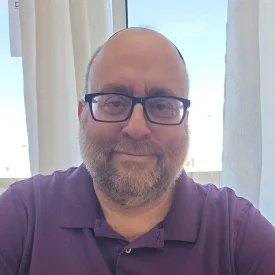FreshBooks is a cloud-based accounting software that has grown from its origins as an invoicing solution to become a comprehensive financial management tool. Offering a range of features and functionalities, FreshBooks has a reach in over 160 countries, serving freelancers, solopreneurs, and small businesses around the world. In this detailed FreshBooks review, we will delve into the software’s features, pricing, user reviews, and more.
pros
- User-friendly interface for easy navigation and management.
- Robust invoicing tools with customization options and real-time updates.
- Comprehensive time tracking for accurate billing.
- Convenient mobile app for on-the-go business management.
- Extensive phone support available during extended hours.
cons
- Limits on users and clients, potentially resulting in additional fees for scalability.
- Lower-tier plans lack essential features like bank reconciliation and accountant access.
- Accountants have limited access to the full audit trail.
- Stricter limitations compared to competitors.
- Lite plan lacks basic double-entry accounting features and accountant/bookkeeper access.
When to Use
- Invoicing customers: FreshBooks excels in powerful, hassle-free invoicing, allowing you to create professional invoices, choose your currency, and send them anywhere via the mobile app.
- Tracking billable hours: Easily track billable hours with FreshBooks’ built-in time tracker, simplifying accurate billing for client invoices.
- Freelancers and self-employed entrepreneurs: FreshBooks is ideal for freelancers and self-employed individuals, providing a user-friendly interface and simplified bookkeeping for those without prior experience.
- Businesses working remotely: FreshBooks is cloud-based, perfect for remote work scenarios. It offers robust time tracking, invoicing, and mobile features like mileage tracking and direct client communication.
- Mac users: As a top choice for Mac users, FreshBooks offers a seamless accounting experience for service-based freelancers, specifically designed for those without accounting expertise.
- Companies requiring inventory management: FreshBooks lacks inventory tracking and COGS integration, requiring additional software or systems for effective inventory management.
- Tracking class-categorized income/expense: FreshBooks does not support income or expense reports based on class categorization, which may be a limitation for businesses with complex tracking needs.
- Businesses with low annual revenues: FreshBooks may not be the most cost-effective choice for small businesses or individuals with relatively low annual revenues. There are free options available for their accounting needs.
- Expanding businesses: FreshBooks’ simplicity may pose challenges for scalability as businesses expand. Its limited features and focus on simplicity may not meet the complex financial requirements of rapidly growing companies. Consider alternative accounting solutions that offer greater flexibility and scalability.
Pricing and Features
| Plan | Pricing | Features |
| Lite | $17 per month or $204 annually | Suitable for independent businesses and solopreneurs. 1. Suitable for up to five billable clients. 2. Create unlimited and customizable invoices. 3. Record unlimited expenses. 4. Send unlimited estimates. 5. Accept online credit card payments and bank transfers. 6. Automate bank imports. 7. Track time without limitations. 8. Easily add billable hours to invoices and rebill expenses. 9, Generate tax reports and track sales tax. 10. Convenient mobile mileage tracking. |
| Plus | $30 per month or $360 annually | Ideal for small businesses. Features include: 1. Accommodates up to 50 billable clients. 2. Mobile app with automatic receipt scanning for expenses. 3. Detailed reports for double-entry accounting and business health. 4. Recurring billing functionality. 5. Other features, including client retainers, accountant access, and bank reconciliation tools. |
| Premium | $55 per month or $660 annually | Appropriate for growing businesses. Noteworthy features include: 1. Supports an unlimited number of billable clients. 2. Customized email templates and signatures for personalized communication. 3. Monitor profitability and accounts payable |
| Select | Custom pricing | Suitable for businesses seeking dedicated support. Standout features include: 1. Lower rates on credit card transactions. 2. Personalised training and account management 3. Access for two team members |
FreshBooks New Features in 2023
- Time zone flexibility: Adjust time zones for your business and associated accounts, allowing team members to log time entries in their zone while reflecting accurately in yours.
- Contact information: Choose to display or hide your phone number and address on various documents like invoices, estimates, proposals, and more.
- Mobile invoice customization: Create custom due dates for invoices using the FreshBooks mobile app for iOS, giving you more control over payment schedules.
- Streamlined payments: Enjoy improved input fields for easier handling when creating or editing payments.
- Team capacity tracking: Set and monitor team members’ capacity for better project profitability, with utilization rates tracked in the Team Utilization Report.
- Simplified receipt matching: Scanned receipts that match existing expenses or bills are flagged, making it easier to attach images for proper record-keeping.
- Enhanced item management: Assign items and services to income accounts in your chart of accounts, ensuring accurate tracking of financial data.
- iOS payments: Set up online payments, manage them in the new Online Payments Settings area, and accept partial payments directly within the FreshBooks iOS app.
Advantages of FreshBooks Disadvantages
- Simple to use: FreshBooks is user-friendly and easy for freelancers and small businesses to navigate and manage their finances effectively.
- Robust invoicing features: FreshBooks provides a suite of invoicing tools that are tailored to meet the unique needs of freelancers and small businesses. You can choose from customizable invoice designs, set up recurring invoices, include discounts, and receive instant updates when invoices are viewed or paid online.
- Comprehensive time tracking: All FreshBooks plans include powerful time tracking features. You can easily track and record billable hours and expenses, ensuring accurate billing for your services.
- Mobile app convenience: The FreshBooks mobile app allows you to stay connected and manage your business on the go. You can quickly respond to client questions, and the app notifies you when invoices are viewed or overdue, keeping you informed and proactive.
- Extensive phone support: FreshBooks provides phone support from 8 a.m. to 8 p.m. Eastern time, Monday through Friday. This extended availability ensures that you can receive timely assistance and support when you need it.
Disadvantages of FreshBooks
- Limits on users and clients: The Select plan is limited to two users, and lower-tier plans have restrictions on the number of billable clients. Scaling up can be costly due to additional fees for extra users. Consider other accounting software for your business if you need more user access.
- Lack of features in lower-tier plans: The Lite plan lacks bank reconciliation tools, accountant access, and double-entry accounting reports, which are essential for comprehensive financial management.
- Limited accountant access to the full audit trail: Regardless of the plan, accountants do not have access to the complete audit trail, potentially impacting collaboration and transparency.
- Stricter limitations compared to other platforms: FreshBooks’ restrictions on users and clients may be more stringent compared to other accounting platforms, affecting scalability.
- Lack of double-entry accounting basics in the Lite plan: The Lite plan does not include vital features like bank reconciliation tools, a general ledger, a chart of accounts, and a trial balance. It also lacks accountant or bookkeeper access, which is common in most accounting software.
FreshBooks Customer Support
Among other best features described in this FreshBooks Review, customer support is another great feature of this platform. FreshBooks extends its phone support hours beyond regular business hours, operating from 8 a.m. to 8 p.m. Eastern time on weekdays. This accommodates individuals who prefer to work on their financial tasks later in the day or businesses that follow operate during non-traditional working hours. Customer support representatives aim to answer phone calls promptly within three rings.
Phone support is available across all FreshBooks plans from Monday to Friday, complemented by email support. However, live chat support with a human representative is not offered. Instead, FreshBooks provides the option to create online support tickets. Email inquiries are typically addressed within 90 minutes.
FreshBooks Review: The Integrations
FreshBooks supports integration with over 100 third-party apps, allowing for enhanced functionality and expanded options. It has a wide range of integration capabilities, collaborating seamlessly with popular platforms like Zoom, Shopify, HubSpot, Squarespace, Gusto, Google Workspace, Fundbox, Dropbox, PayPal, Stripe, Bench, QuickBooks Online, Slack, HubSpot, and Mailchimp. However, it’s worth noting that the choices for direct payroll and point-of-sale integrations may be more limited in comparison.
Is Freshbooks Worth It? The Final Verdict
FreshBooks is worth it for small businesses due to its user-friendly interface. Additionally, the robust invoicing features, comprehensive time tracking, convenient mobile app, and extensive phone support add to its value. However, businesses should consider the limitations on users and clients, as well as the lack of essential features in lower-tier plans. Despite these drawbacks, FreshBooks offers affordable pricing options and integrates with numerous third-party apps, making it a valuable financial management tool for freelancers and small businesses.
Frequently Asked Questions
How much does FreshBooks charge for transactions?
FreshBooks charges transaction fees that vary depending on the payment gateway used. The fees typically range from 2.9% + $0.30 to 3.5% + $0.30 per transaction.