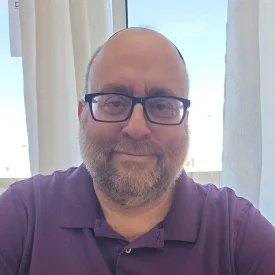Accounting operations are an essential part of any business – big or small – and law firms are no exception. However, the accounting needs of law firms are unique, and any accounting software for law firms needs to offer features that go beyond basic – or even some advanced – accounting features commonly available in accounting software for small businesses. Some of the law firm-specific accounting needs include:
- Business accounting
- Client Trust (CTA) or Interest in Lawyer’s Trust Accounts (IOLTAs) accounting
- Cash basis accounting
- Three-way reconciliation
- Tools to handle multiple billing types
- Customized reporting for law firms
So, what are some of the best accounting software for small law firms?
Best Accounting Software for Law Firms
Firms today have many options to choose from when it comes to law firm accounting software, which can sometimes make it confusing to choose the right software solution for your law firm. So let us explore some of the best accounting software for law firms – their pros, cons, and pricing options – to help you make that decision.
PCLaw
With features like matter management, trust accounting, time tracking, and bank reconciliation, PCLaw is one of the best all-in-one law firm accounting software – covering everything from generic accounting and bookkeeping to law firm-specific accounting and reporting. It is best suited for law firms seeking an all-inclusive legal accounting management platform, lawyers needing to track billable hours, or legal professionals using other LexisNexis products.
However, it is a complex solution, and you may need to enlist a professional bookkeeper’s help to use it effectively.
pros
- Built-in full-service legal accounting suite
- Single pricing plan to access all features
- Option to take your data online with cloud hosting
- Remote data accessibility online
cons
- Must use time (or expense) cards to create invoices
- Cannot customize invoices
- Lacks an integrated payroll system
- Tiered pricing plans available only to law firms with 10 or more users
Pricing
You will need to contact the PCLaw team to request a customized pricing quote. A free demonstration feature is available before you decide to buy PCLaw.
QuickBooks Online
QuickBooks Online can be a suitable legal accounting solution for small law firms when you integrate it with a legal solution like LeanLaw. With combined features like invoicing, improved reporting, legal billing, timekeeping, and access to LeanLaw QuickBooks Online ProAdviosrs, it is the best solution for law firms that want powerful legal and accounting management solutions or need professional bookkeeping support.
If you are a small law firm – with up to 30 attorneys – using QuickBooks Online for your general accounting needs, integration with LeanLaw offers you efficient legal billing and trust account management solutions.
pros
- Access to full-featured accounting tools – including invoicing, check printing, and bank reconciliation
- Integration with LeanLaw allows legal trust accounting and three-way reconciliation
- Access to a vast network of QuickBooks Online ProAdvisor
- Mobile app to manage your accounts remotely
cons
- Needs a separate LeanLaw subscription for legal accounting features
- No matter management features – even with LeanLaw integration
- Lacks important management features like document management or CRM
Pricing
QuickBooks Online offers four pricing plans, with the option to choose either 50% off for three months or a 30-day free trial:
- Simple Start: $30 per month for one user
- Essential: $55 per month for up to three users
- Plus: $85 per month for up to five users
- Advanced: $200 for up to twenty-five users
Additionally, you will need to purchase a LeanLaw subscription from two pricing plans:
- Core: $50 per month per user
- Pro: $65 per month per user
LeanLaw
LeanLaw is cloud-based legal accounting software that offers timekeeping and billing solutions, along with the option to integrate with QuickBooks Online for a full-suite accounting functionality.
With features like time and expense tracking, fixed-fee billing, custom reporting, IOLTA management, and invoice and payment processing, the LeanLaw-QuickBooks Online duo is best suited for law firms using QuickBooks Online for accounting operations or firms needing approval mechanism in invoice sending workflow. It is also suitable for sole legal practitioners handling simple legal issues or seeking a simple time-tracking feature.
pros
- Access to full-featured accounting via QuickBooks Online integration
- Automatic trust accounts reconciliation
- Easy-to-use user-friendly invoice
- More affordable than most counterparts
- Access to a variety of insight tools
- Access to free online resources to understand its features
cons
- Needs a separate QuickBooks subscription to access accounting features
- Advanced reporting available only in higher tiered plan
- No CRM system or customer intake forms
- No case or matter management tools
Pricing
LeanLaw offers two pricing plans:
- Core: $50 per month per user
- Pro: $65 per month per user
Additionally, you can also get a 14-day free trial or a personalized demo before purchasing LeanLaw.
CosmoLex
This cloud-based all-in-one legal accounting software offers you features like billing and invoicing management, matter management, built-in legal trust accounting, and document management. These features make CosmoLex the best solution for law firms seeking a single platform to manage their legal practice and accounting operations, firms looking for an affordable and scalable legal accounting platform, and lawyers working out of the office.
It also gives you access to over 100 financial reporting templates without the need to integrate with any other accounting software. However, CosmoLex’s lack of third-party integration options can make it challenging for law firms using multiple software platforms.
pros
- Built-in accounting suite
- Data access anywhere, anytime
- Single pricing plan for all features
- Supports online payments with LawPay
cons
- Must use time (or expense) cards to create invoices
- Lacks integrated payroll feature
- Tiered pricing available only for law firms with ten or more users
Pricing
CosmoLex has a single pricing plan at $99 per user per month for monthly billing or $89 per user per month for annual billing. It includes free accountant login, free data migration, unlimited storage, unlimited training, and an unconditional 90-day money-back guarantee. CosmoLex also offers a 14-day free trial before purchase.
Xero
With features like unlimited user access, TimeSolv integration, time and expense tracking, and invoice management, Xero is the best accounting software for large law firms using TimeSolv or solo legal practitioners working in areas with limited or no connectivity.
Integrating the multiple-user support of Xero with the legal accounting features of TimeSolv can give you access to excellent legal management and accounting features for trust accounting, document management, and project management on the go.
pros
- Unlimited user access without additional fees
- Built-in bookkeeping features
- Easy integration with TimeSolv for trust accounting features
- Mobile app to track and manage finances on the go
cons
- Needs a separate TimeSolv subscription
- No legal-specific accounting features
- Limited invoices with the base plan
- Time tracking available only with TimeSolv integration
Pricing
Xero offers three pricing plans with unlimited user access:
- Early: $13 per month
- Growing: $37 per month
- Established: $70 per month
Additionally, integrating with TimeSolv Legal for legal-specific accounting features costs:
- 1-4 users: $39.95 per user per month
- 5-14 users: $37.95 per user per month
- More than 15 users: $35.95 per user per month
Or you can choose TimeSolv Pro for basic matter management and legal billing features starting at $27.95 per user per month (for 1-9 users).
ZolaSuite
ZolaSuite (or CARET Legal) offers you features like CRM, matter management, client intake forms, billing, and smart account reconciliation, making it a suitable option for legal professionals working with repeatable processes or high legal document volume. It also offers robust CRM features, which are lacking from most competitors.
pros
- Offers CRM and client intake form features
- No monthly fee for processing credit card payments
- Client portal for easy information sharing with clients
- Streamlined billing with Legal Electronic Data Exchange Standard (LEDES)
cons
- Lacks integrated payroll processing feature
- No free logi for external accountant
- Unpaid bills and vendor management available only with higher-tiered plans
- Multi-step invoice creation process
Pricing
ZolaSuite offers three pricing plans with a 10-day free trial (no credit card information necessary):
- Enterprise: $89 per user per month
- Enterprise Plus: $99 per user per month
- Enterprise Advance: $149 per user per month
Clio
Clio offers you fast and efficient communication tools with features like a mobile app for accessibility, effective document management, a communication hub, and strong third-party integration.
These features make Clio the best accounting software for law firms, using different business tools and working with multiple clients and associates. Additionally, Clio’s built-in website-building tool is also helpful for lawyers or law firms looking to develop new websites.
pros
- Built-in trust accounting features
- Access to unique features – like website builder and SMS messaging
- Tools to compare estimated and actual times
- Unlimited document management with all plans
- Mobile app for remote accessibility
cons
- Bank reconciliation needs QuickBooks Online or Xero integration
- Features like CRM or website builder available only with the highest-tiered plan
- Telephone support available only in higher-tiered plans
Pricing
Clio offers four pricing plans with a seven-day free trial (no credit card information necessary):
- EasyStart: $49 per user per month
- Essentials: $79 per user per month
- Advanced: $119 per user per month
- Complete: $149 per user per month
Our Methodology
After thoroughly evaluating the basic accounting features, pricing structure, ease of use and learning curve, and access to customer support for different software solutions, we have compiled this list of the best accounting software for law firms.
We have also considered the availability of various law firm-specific features – like time tracking and billing, matter management, trust accounting, and practice management – to give you insights into the best options available for law firm accounting software.
Conclusion
Selecting the right accounting software is crucial for law firms owing to their unique accounting needs. And although budget may be a concern for many small law firms, focusing on the features and accounting tools you would need should be the top priority when looking at the best accounting software for law firms.
So, start by defining the scope of your law firm’s accounting needs and then evaluate the offerings of different law firm accounting software to choose the one best suited for your needs.
Frequently Asked Questions
Is law accounting software different from general accounting software?
Yes. Although they share some similarities, the defining features of general and law accounting software differ significantly – mainly to accommodate the unique accounting needs of a law firm. General accounting software may work for a law firm, but law accounting software is much more useful and efficient in handling the intricacies of law accounting.