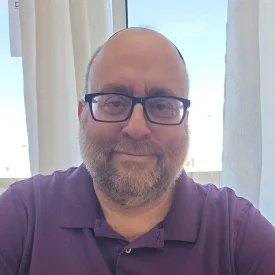Managing finances with precision and ease has become paramount in the rapidly evolving landscape of the freelance world. As the gig economy continues to flourish, freelancers find themselves at the helm of their own businesses, offering specialized services to a global clientele. In this realm of independence, accounting software for freelancers emerges as an indispensable tool, providing streamlined solutions to the unique financial challenges they face.
In this blog, we’ll delve into the top accounting software options that empower freelancers to navigate their financial affairs seamlessly and focus on what they do best. Whether you’re a seasoned freelancer or just embarking on your solo journey, finding the right accounting software can make all the difference in maintaining a thriving freelance career.
Popular accounting software for small businesses offers easy-to-use and affordable plans that are well-suited for the accounting needs of self-employed and freelance workers. Here are some of the best accounting software for freelancers:
- Zoho Books: Best software for overall freelance accounting needs
- FreshBooks: Best for tracking hourly labor for service or project-based freelancers
- Wave: Best free freelance accounting software
- QuickBooks Self-Employed: Best for tax preparation and profit tracking
- QuickBooks Online: Best for accessing local bookkeeping assistance
What Features Do Freelancers Need from Accounting Software?
Many freelancers need help managing their day-to-day accounting operations because they lack expertise, resources, or both. Some of the most common features freelancers and self-employed workers need from accounting software are:
Billable Expenses
Many of the expenses of freelancers are billable to their clients. As such, freelance accounting software must offer tools to easily record, track, and pull these billable expenses into client invoices. The functionality to markup these expenses to remain profitable is also an added advantage.
Time and Mileage Tracking
Tracking mileage is beneficial for small businesses and freelancers alike – especially if small business owners are using their personal vehicles for business purposes. Similarly, self-employed workers must also track their mileage to include it as a billable expense. Therefore, any accounting software for freelancers must have mileage tracking functionality – or at least easy integration with a third-party mileage tracker.
The same holds for time tracking, as clients often pay freelancers for their services and time. Therefore, built-in time tracking tools – or easy integration with third-party tools – are essential to record and track a freelancer’s time and add it to the invoice.
Invoicing
Sending customer invoices and accepting payments are crucial parts of the accounting operations of any freelancer or self-employed individual. Therefore, freelancer accounting software must support easy customer invoicing and convenient ways for clients to submit their payments. Best freelance accounting software also allows you to set up recurring invoices for repeat clients or automate late payment reminders, while some also enable accessibility through mobile apps.
Tax Information
Regardless of the size of their business, self-employed individuals are responsible for their freelance business taxes. They need a way to clearly differentiate between their personal and business finances to ensure appropriate tax preparation and filing. The right freelance accounting software has all the tools necessary to achieve this.
Best Accounting Software for Freelancers
Now let us take a deeper look at some of the best accounting software for freelancers and explore their pros, cons, pricing structure, and the reasons to choose them.
Zoho Books
With the option to send up to 1000 invoices in the free plan, invoice customization, support for online and offline payments, and easy mileage and time tracking, Zoho Books is the best freelance accounting software for freelancers looking at affordable accounting solutions.
pros
- Telephone customer support
- Easy time and expense tracking for invoicing
- Sales tax collection management
- Project profitability tracking
cons
- Add-on charges for receipt capture
- Does not support Schedule C tax estimation
- No quarterly tax estimate calculations
Why Choose It?
Zoho Books is flexible and scalable accounting software that can support you in a small side hustle or a full-blown freelance business. Its features like telephone support – where you can directly call the support team, project tracking features, and mobile app makes it stand out from the competitors.
Pricing Plans
Zoho Books offers you six pricing plans according to your freelance business size:
- Free: For freelancers with annual revenue less than $50,000; supports one user and one accountant; can send up to 1000 invoices
- Standard: $20 per month; supports three users; can send up to 5000 invoices
- Professional: $50 per month; supports five users; unlimited invoices
- Premium: $70 per month; supports ten users
- Elite: $150 per month; supports ten users; offers advanced inventory support
- Unlimited: $275 per month; supports 15 users
Zoho Books also offers three add-on services:
- Additional Users: $3 per user per month
- Receipts Scanning: $10 per month for scanning 50 receipts
- Snail Mail Credits for Sharing Invoices: $2 per credit
FreshBooks
With unlimited invoices, recurring billing, sales tax tracking, and project management tools, FreshBooks is the best choice for freelancers tracking hourly labor or needing access to client management tools.
pros
- Easy hours and expense tracking for invoicing
- Mobile app to track mileage
- Excellent tools for managing freelance projects
- Telephone customer service
cons
- Requires costly higher-tiered plans for more than 50 billable customers
- No income or expense tracking per class
- Does not track inventory or cost of goods sold (COGS)
- Bank account linking is mandatory to track checking transactions
Why Choose It?
FreshBooks is easy to use, with a minimal learning curve, even for those without accounting knowledge. Additionally, features like time and project tracking, customizable recurring invoices, and payment reminders set it apart from other solutions available.
Pricing Plans
FreshBooks offers four plans:
- Lite: $17 per month; supports five billable clients
- Plus: $30 per month; supports fifty billable clients
- Premium: $55 per month; supports unlimited billable clients
- Select: Custom pricing; supports unlimited billable clients; access to specialized features
FreshBooks add-on services include:
- Additional Team Members: $11 per person per month
- Gusto Payroll: Billed by Gusto
- Advanced Payments: $20 per month (not available with Lite plan)
Wave
With features like free accounting and invoicing, receipt scanning, and bill and invoice recording, Wave is best suited for new freelancers on a tight budget looking for easy-to-use DIY accounting software.
pros
- Free for unlimited users
- Easy to set up and use
cons
- Limited customer support
- Lacks scalability
- No income and expense classification by location or class
Why Choose It?
One of the key reasons to choose Wave is that it is free freelance accounting software, best for freelancers just starting their journey. In addition to simple income and expense tracking features, Wave offers recurring invoices and charges minimal transaction fees, setting it apart from the competitors.
Pricing Plans
Wave is available for free; however, it charges transaction fees:
- 2.9% + 60 cents per credit card transaction
- 3.4% + 60 cents per AMEX transaction
- 1% per bank transaction (minimum $1)
Additionally, you can also access Wave auxiliary services:
- Wave Payroll: $35 or $20 per month for tax service and self-service states + $6 per month per employee (or contractor)
- Wave Advisor: $149 per month for advanced bookkeeping support
- Accounting and Payroll Coaching: $329 per coaching session + email support
QuickBooks Self-Employed
Features like easy mileage tracking, separating personal and business transactions, and simplifying Schedule C filing make QuickBooks Self-Employed the best choice for freelancers only looking for tax compliance and do not need accounting features.
pros
- Affordable and easy to use
- Quarterly estimated tax payment calculations
- Mobile app to track mileage and save receipts
- Easy information sharing with TurboTax (with a TurboTax bundle)
cons
- Cannot track unpaid bills
- No telephone customer support
- Lacks assets and liabilities tracking
- Marking an invoice “paid” does not record income
Why Choose It?
Tax compliance and estimated tax payments are two key features setting QuickBooks Self-Employed apart. It can help you accurately prepare for and file necessary taxes as a self-employed individual and ensure tax compliance.
Pricing Plans
QuickBooks Self-Employed offers three price plans:
- Self-Employed: $15 per month; supports one user
- Self-Employed Tax Bundle: $25 per month; supports one user; includes:
- Intuit TurboTax Self-Employed
- Online quarterly tax payments
- Transfer income (or loss) information
- Self-Employed Live Tax Bundle: $35 per month; supports one user; access to Intuit TurboTax Live Self-Employed
QuickBooks Online
With class and location tracking, access to a network of CPAs, sales tax calculations, and bank reconciliation features, QuickBooks Online is the best choice for freelancers wanting access to additional bookkeeping features as their business grows or want help from local bookkeeping experts.
pros
- Automatic sales tax calculation per invoice
- Supports receipt capture for quickly generating transaction lists from uploaded receipts
- Easy time and expense tracking for invoicing
- Mobile app to track mileage automatically
cons
- No telephone customer service
- Project profitability tracking only available in expensive higher-tiered plans
- Cannot transfer information to Schedule C
- Cannot calculate quarterly tax payments
Why Choose It?
Features like automatic sales tax tracking with each invoice, easy billable and non-billable mileage tracking, receipt scanning, and access to QuickBooks ProAdvisor make QuickBooks Online one of the best accounting software for freelancers.
Pricing Plans
QuickBooks Online offers four plans:
- Simple Start: $30 per month; supports one user
- Essentials: $55 per month; supports three users
- Plus: $85 per month; supports five users
- Advanced: $200 per month; supports twenty-five users
Currently, you can avail of either a 30-day free trial or 50% off for three months, plus a free guided setup.
Our Methodology for Selecting the Best Accounting Software for Freelancers
To compile this list, we have thoroughly assessed the accounting functionalities, tools, and freelancer-specific features of each freelance accounting software. Additionally, we have also evaluated pricing structure, access to customer support, ease of use, availability of mobile applications, and user and expert ratings to determine the best accounting software for freelancers.
Conclusion
Accounting software has become a necessity for freelancers operating in the gig economy as they may not have the expertise or resources to manage their accounting operations. But selecting the right freelance accounting software for you can be a challenge. You need to start by understanding your needs when it comes to accounting operations, mileage and time tracking, tax compliance, scalability, and affordability to choose the accounting software best suited for your freelance business.
Frequently Asked Questions
Why do freelancers need accounting software?
Freelancers rely on accounting software to efficiently manage their finances, track expenses, handle invoices, calculate taxes, and ensure accurate record-keeping, allowing them to focus on their core work with peace of mind.